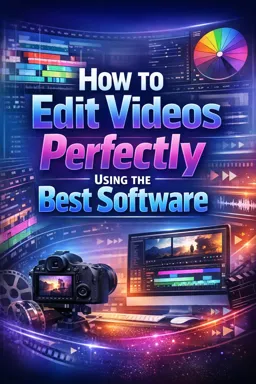Editing a video is a process that requires attention to detail, technical knowledge and a clear understanding of the story you want to tell. One of the most important parts of this process is ensuring that the quality of the video is maintained during editing. Here are some tips on how to do this using the best video editing software.
First, it's important to understand that video quality is determined by many factors, including resolution, frame rate, encoding, and bitrate. Resolution refers to the number of pixels displayed on the screen and is usually expressed as width x height (for example, 1920x1080). Frame rate is the number of frames displayed per second (fps), and a higher frame rate generally results in smoother motion. Encoding is the process of compressing video to reduce file size, and bitrate is the amount of data processed per second.
To maintain video quality during editing, it's important to start with high quality footage. That means using a good quality camera, ensuring good lighting, and using a tripod to avoid camera shake. If the original footage is of poor quality, no video editing software will be able to significantly improve it.
Once you have high quality footage, the next step is to choose the right video editing software. There are many video editing software available, but some of the best ones include Adobe Premiere Pro, Final Cut Pro and DaVinci Resolve. These programs offer a wide range of tools and features that can help maintain video quality while editing.
Adobe Premiere Pro is an industry-leading video editing software that is used by many professionals. It supports a wide range of video formats and offers advanced color correction, visual effects and motion graphics tools. Final Cut Pro is another popular video editing software that is known for its intuitive interface and powerful editing tools. DaVinci Resolve is a free video editing software that also offers advanced color correction and visual effects features.
- Listen to the audio with the screen off.
- Earn a certificate upon completion.
- Over 5000 courses for you to explore!
Download the app
When editing your video, it's important to pay attention to resolution and frame rate. If you're editing a 4K video, for example, make sure your video editing software is set to work in that resolution. Likewise, if your video was shot at 60 fps, make sure your video editing software is set to work at that frame rate. Changing resolution or frame rate while editing may result in loss of quality.
Another tip for maintaining video quality during editing is to avoid overcompression. Compression is necessary to reduce the video file size, but excessive compression may result in loss of quality. Most video editing software lets you control the bitrate, which is a measure of the amount of compression. A higher bit rate will result in higher video quality but also a larger file size.
Finally, it's important to remember that video editing is as much an art as it is a science. While it's important to understand the technical aspects of video editing, it's also important to have an eye for storytelling and compositing. Good video editing not only preserves video quality, but also helps tell an engaging and visually compelling story.
In summary, maintaining video quality during editing involves starting with high-quality footage, choosing the right video editing software, paying attention to resolution and frame rate, avoiding excessive compression, and having an eye for storytelling and composition. With practice and experience, you can learn to edit videos perfectly using the best video editing software.