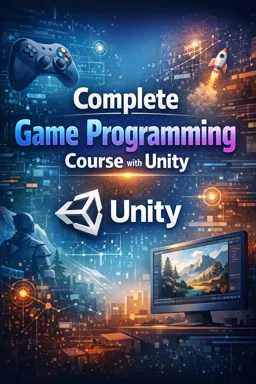Texturing and materials are vital aspects of creating games, and it would be no different when using Unity. They are responsible for giving life and realism to game objects, making the player's experience more immersive and enjoyable. In this section of our eBook course, we'll cover texturing and materials in depth so you can create visually stunning games with Unity.
1. What is Texturing?
Texturing is the process of applying a 'texture' to a 3D object to give it a realistic appearance. A texture is essentially a 2D image that is mapped onto a 3D object. This image can be a photo of a real object, such as wood or stone, or it can be created digitally. The texture is mapped to the 3D object using UV coordinates, which are basically 2D coordinates that correspond to points on the 3D object.
2. Texturing in Unity
In Unity, the texturing process begins with importing a texture. Unity supports a variety of image formats, including JPEG, PNG, TIFF, TGA, PSD, GIF, BMP, and more. After importing the texture, you can apply it to a 3D object by dragging it onto the object in the scene editor, or by applying it to a material and then applying the material to the object.
3. What are Materials?
Materials, in the context of game development, are used to define what the surface of a 3D object looks like and how it reacts to light. A material can have one or more textures applied to it, as well as several properties that define how the object's surface reflects light, such as diffuse color, specular color, gloss, transparency, among others. A material can also have a shader associated with it, which is a program that controls how the material is rendered.
4. Materials in Unity
In Unity, you can create materials using the material editor. This editor allows you to set various material properties as well as apply textures to it. You can create different types of materials, such as diffuse materials, specular materials, reflective materials, transparent materials, among others, depending on the effect you want to achieve.
- Listen to the audio with the screen off.
- Earn a certificate upon completion.
- Over 5000 courses for you to explore!
Download the app
5. UV Mapping
UV mapping is the process of projecting a 2D image (the texture) onto a 3D object. This is done by assigning UV coordinates to each vertex of the 3D object. UV coordinates correspond to points in the texture image. In Unity, you can edit the UV coordinates of a 3D object using the UV editor.
6. Shaders
Shaders are programs that control how materials are rendered. They can be used to create a variety of visual effects, such as reflections, refractions, shadows, lights, among others. In Unity, you can write your own shaders using the Unity shader language (ShaderLab) or the High-Level Shader Language (HLSL).
7. Advanced Texturing
In addition to basic texturing techniques, there are several advanced techniques you can use to create more complex and realistic visual effects. These include bump mapping, displacement mapping, normal mapping, among others. These techniques allow you to create surfaces with fine details, such as wrinkles, grooves, bumps, among others, without having to increase the geometric complexity of the 3D object.
In short, texturing and materials are crucial aspects of creating games with Unity. They allow you to create visually stunning and realistic 3D objects, improving the overall look of your game and the player experience. We hope this chapter of our eBook course gives you a solid understanding of these concepts and practical skills to apply them to your own game projects.