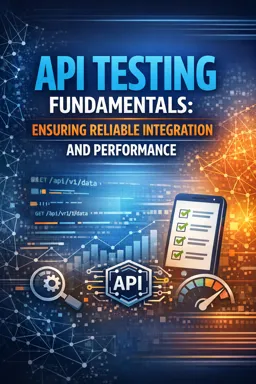Automating API testing is a crucial step in ensuring the reliability and performance of your application’s integrations. By automating these tests, you can quickly identify issues, verify that APIs meet their specifications, and maintain consistent performance across different builds and deployments. In this article, we will delve into the process of setting up continuous integration (CI) for API tests, which is essential for modern development practices.
Continuous Integration (CI) is a development practice where developers integrate code into a shared repository frequently, ideally several times a day. Each integration can then be verified by an automated build and automated tests, allowing teams to detect problems early. When it comes to API testing, CI plays a vital role in maintaining the seamless operation and reliability of your APIs.
To begin setting up CI for API testing, you first need to select a CI tool that fits your development environment. Popular choices include Jenkins, Travis CI, CircleCI, and GitLab CI/CD. These tools provide robust support for automated testing and can be integrated with various version control systems like GitHub, GitLab, or Bitbucket.
Once you have selected a CI tool, you need to configure your API tests to run automatically whenever there is a change in the codebase. This typically involves writing scripts that define the testing process and setting up these scripts in your CI tool. For example, if you're using Jenkins, you might use a Jenkinsfile to define your pipeline, specifying stages for building, testing, and deploying your application.
In the testing stage of your CI pipeline, your API tests should be executed. These tests can be written in various programming languages and frameworks, such as Java with RestAssured, Python with Pytest, or JavaScript with Mocha and Chai. The choice of language and framework will depend on your team's expertise and the specific requirements of your project.
- Listen to the audio with the screen off.
- Earn a certificate upon completion.
- Over 5000 courses for you to explore!
Download the app
API tests typically include unit tests, integration tests, and performance tests. Unit tests check the functionality of individual components of the API, integration tests verify that different parts of the application work together as expected, and performance tests ensure that the API can handle a specified load without degradation. By automating these tests and running them in your CI pipeline, you can quickly identify and address issues, ensuring that your API remains reliable and performant.
It's also important to incorporate test data management and environment configuration into your CI setup. Your tests should run in an environment that closely mirrors production, using realistic data sets. This can be achieved by setting up containerized environments using tools like Docker, which can be orchestrated with Kubernetes for more complex setups. This ensures consistency and reliability in test results, as the tests are not influenced by variations in the environment.
Additionally, integrating code quality and security checks into your CI pipeline can further enhance the robustness of your API. Tools like SonarQube can analyze your code for potential vulnerabilities and code smells, while security testing tools like OWASP ZAP or Burp Suite can be used to identify security weaknesses in your API.
Monitoring and reporting are also critical components of a successful CI setup. After the tests are executed, results should be collected and analyzed. Most CI tools offer plugins or integrations that can generate detailed reports on test results. These reports can provide insights into test coverage, failure rates, and performance metrics, helping your team to continuously improve the quality of your APIs.
In conclusion, automating API testing and integrating it into a continuous integration pipeline is a powerful strategy to ensure the reliability and performance of your APIs. By leveraging CI tools and automated tests, you can detect issues early, maintain high code quality, and deliver robust APIs that meet the needs of your users.