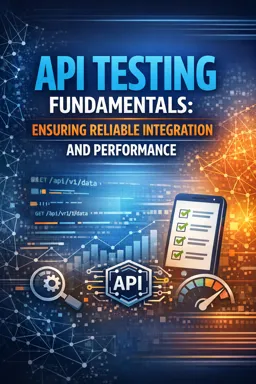Jenkins is a widely-used open-source automation server that facilitates continuous integration (CI) and continuous delivery (CD) in software development. Its robust plugin ecosystem and ease of use make it an ideal choice for setting up continuous integration for API tests.
To begin using Jenkins for continuous integration with API tests, you first need to install Jenkins on your server. Jenkins can be installed on various operating systems including Windows, macOS, and Linux. Once installed, you can access the Jenkins dashboard through a web browser, which serves as the central hub for managing your CI/CD pipelines.
After installation, the next step is to configure Jenkins to integrate with your version control system (VCS), such as Git or Subversion. This integration allows Jenkins to automatically trigger builds and tests whenever changes are pushed to the repository. To set this up, navigate to the Jenkins dashboard and create a new job or project. Select the appropriate project type, which is often a 'Freestyle project' or a 'Pipeline' project, depending on your needs.
In the job configuration, specify the repository URL and any necessary credentials for accessing the VCS. Jenkins can poll the repository at regular intervals or use webhooks to trigger builds in real-time. Webhooks are generally preferred for immediate feedback, as they notify Jenkins of changes as soon as they occur.
The core of Jenkins' functionality for API testing lies in its build steps. You can define a series of build steps that include compiling code, running tests, and deploying applications. For API testing, you might incorporate tools like Postman, SoapUI, or JUnit, which can be executed via command-line scripts or dedicated Jenkins plugins.
- Listen to the audio with the screen off.
- Earn a certificate upon completion.
- Over 5000 courses for you to explore!
Download the app
Jenkins supports various plugins that enhance its capabilities for API testing. For instance, the 'Postman Newman' plugin allows you to run Postman collections directly from Jenkins. Similarly, the 'SoapUI Pro Functional Testing' plugin integrates SoapUI tests into your CI pipeline. Using these plugins, you can automate the execution of API tests and generate reports on their outcomes.
Another powerful feature of Jenkins is its ability to manage test environments. You can configure Jenkins to deploy applications to test environments before running API tests. This ensures that your APIs are tested in a controlled and consistent environment, which is crucial for reliable test results.
Jenkins also provides mechanisms for reporting and notifications. Test results can be visualized using plugins like 'JUnit Plugin', which displays test results in a user-friendly format. Additionally, Jenkins can be configured to send notifications via email, Slack, or other communication tools to alert team members of build and test outcomes. This immediate feedback loop helps teams quickly address issues and maintain the quality of their APIs.
Security is an important consideration when using Jenkins for continuous integration. Jenkins offers several security features, such as user authentication, role-based access control, and integration with external security systems like LDAP or Active Directory. Properly configuring these settings helps protect your CI environment and sensitive data.
Finally, scalability is a key advantage of Jenkins. As your project grows, Jenkins can be scaled horizontally by adding more nodes to distribute the workload. This ensures that your CI/CD pipelines remain efficient and responsive, even as the volume of API tests increases.
In summary, Jenkins provides a comprehensive platform for setting up continuous integration for API tests. Its extensive plugin ecosystem, integration capabilities, and scalability make it an essential tool for ensuring reliable integration and performance in modern software development practices.