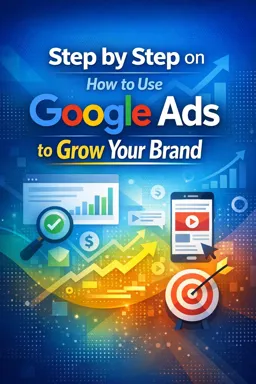Configuration of Advertising Campaigns
To use Google Ads and grow your brand, you need to set up advertising campaigns efficiently. Below is a step-by-step guide to setting up an advertising campaign in Google Ads:
1. Define your goals
The first step is to define your campaign objectives. Do you want to increase sales, generate more leads or increase your website traffic? It's important to be clear about your goals so you can set up your campaign properly.
2. Choose campaign type
Google Ads offers several types of campaigns, such as search, display, video, and shopping campaigns. Choose the campaign type that best suits your goals.
3. Define your target audience
It's important to define your target audience so that your campaign reaches the right people. You can define the target audience based on criteria such as age, gender, geographic location and interests.
4. Set your budget
Set a daily or monthly budget for your campaign. Google Ads offers flexible budgeting options that allow you to adjust your budget throughout your campaign.
- Listen to the audio with the screen off.
- Earn a certificate upon completion.
- Over 5000 courses for you to explore!
Download the app
5. Choose keywords
Choose the keywords that will be used in your campaign. Keywords are the terms people use to search for products or services related to your business.
6. Create your ads
Make your ads attractive and relevant to your target audience. Use images, videos and text that grab attention and encourage people to click on your ad.
7. Monitor and optimize your campaign
Monitor the results of your campaign and make adjustments to optimize it. Analyze performance metrics such as number of clicks, conversions and cost per conversion, and make campaign adjustments to improve results.
Following these steps, you will be able to set up efficient advertising campaigns in Google Ads and significantly grow your brand.