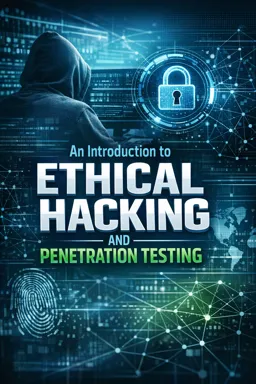10. Setting Up a Safe Lab Environment
Establishing a safe lab environment is a crucial step in the journey of learning ethical hacking and penetration testing. A well-structured lab not only facilitates hands-on experience but also ensures that your experiments and tests do not inadvertently impact live networks or systems. In this section, we will explore the essentials of setting up a secure lab environment, the components required, and best practices to maintain its integrity.
10.1 Understanding the Importance of a Safe Lab
A safe lab environment serves as a controlled space where you can practice hacking techniques without the risk of legal repercussions or unintended consequences. It provides a sandboxed environment where vulnerabilities can be explored, exploits tested, and security tools evaluated. This separation from live networks is critical to ensure that your activities do not affect real-world systems, which could lead to data breaches or service disruptions.
10.2 Components of a Lab Environment
To set up a functional and secure lab environment, several key components are required:
- Hardware: While modern computers can handle virtualization, having dedicated hardware can enhance performance and reliability. Consider investing in a powerful workstation or server with ample RAM and CPU resources.
- Virtualization Software: Tools like VMware Workstation, VirtualBox, or Hyper-V allow you to create and manage virtual machines (VMs). These VMs can simulate different operating systems and network configurations.
- Network Simulation: Simulating a network environment is crucial. Virtual network adapters, switches, and routers can be configured within your virtualization software to mimic real-world network setups.
- Operating Systems: Install various operating systems on your VMs to practice cross-platform penetration testing. Common choices include Windows, Linux distributions (such as Kali Linux), and macOS.
- Security Tools: Populate your lab with essential security tools and software. This includes vulnerability scanners, network analyzers, and penetration testing suites like Metasploit.
10.3 Setting Up Virtual Machines
Virtual machines are the backbone of your lab environment. They allow you to run multiple operating systems on a single physical machine, providing flexibility and scalability. Here’s a step-by-step guide to setting up VMs:
- Choose a Virtualization Platform: Select a virtualization software that suits your needs. VMware Workstation and VirtualBox are popular choices due to their extensive features and ease of use.
- Install the Virtualization Software: Follow the installation instructions provided by the software vendor. Ensure that your hardware supports virtualization extensions (VT-x for Intel or AMD-V for AMD processors).
- Create Virtual Machines: Use the virtualization software to create new VMs. Allocate sufficient resources (CPU, RAM, disk space) based on the requirements of the operating systems you plan to install.
- Install Operating Systems: Load the installation media for each operating system and follow the installation process. Configure network settings to ensure that VMs can communicate with each other while remaining isolated from your host network.
- Snapshot and Clone VMs: Once a VM is set up, take snapshots to preserve its state. This allows you to revert to a previous configuration if needed. Cloning VMs can also save time when setting up similar environments.
10.4 Configuring a Virtual Network
A virtual network simulates the connectivity between your VMs. Proper network configuration is essential for realistic penetration testing scenarios. Here’s how to set up a virtual network:
- Listen to the audio with the screen off.
- Earn a certificate upon completion.
- Over 5000 courses for you to explore!
Download the app
- Create a Virtual Network Adapter: Use your virtualization software to create virtual network adapters. These adapters will facilitate communication between VMs.
- Design Network Topology: Plan your network topology based on the scenarios you want to test. Include elements like subnets, firewalls, and DMZs to mimic real-world networks.
- Configure Network Settings: Assign IP addresses, subnet masks, and gateways to your VMs. Ensure that they can communicate with each other within the virtual network.
- Isolate the Lab Network: To prevent accidental exposure to your host or external networks, configure the virtual network to be isolated. This can be achieved through NAT or host-only network settings.
10.5 Installing and Configuring Security Tools
Security tools are the instruments through which you will conduct your penetration tests. Here are some essential tools and their configurations:
- Metasploit Framework: A powerful penetration testing tool that provides a comprehensive suite of exploits and payloads. Install it on a dedicated VM, preferably running Kali Linux.
- Nmap: A network scanning tool used to discover hosts and services on a network. Install it on multiple VMs to practice network reconnaissance.
- Wireshark: A network protocol analyzer that allows you to capture and inspect packets. Use it to analyze network traffic and identify potential vulnerabilities.
- Burp Suite: A web application security testing tool. Install it on a VM with web applications to practice web penetration testing.
10.6 Best Practices for Maintaining Lab Security
Maintaining the security of your lab environment is paramount. Here are some best practices to ensure its integrity:
- Regular Updates: Keep your virtualization software, operating systems, and security tools updated to protect against vulnerabilities.
- Access Controls: Implement strict access controls to prevent unauthorized access to your lab environment. Use strong passwords and consider multi-factor authentication.
- Data Backup: Regularly back up your VMs and configurations to prevent data loss. Store backups in a secure location.
- Monitor Network Traffic: Use network monitoring tools to keep an eye on traffic within your lab. This helps in detecting any unusual activities or potential breaches.
- Documentation: Maintain detailed documentation of your lab setup, configurations, and experiments. This aids in troubleshooting and future lab expansions.
10.7 Conclusion
Setting up a safe lab environment is an essential step for anyone serious about learning ethical hacking and penetration testing. It provides a secure and controlled space to practice and hone your skills without the risk of unintended consequences. By following the guidelines outlined in this section, you can create a robust lab environment that will serve as a valuable resource throughout your ethical hacking journey.
Remember, the key to a successful lab setup lies in meticulous planning, careful configuration, and ongoing maintenance. As you progress in your learning, continue to refine and expand your lab environment to accommodate new tools, techniques, and technologies.