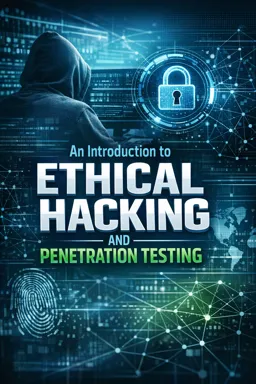In the realm of ethical hacking and penetration testing, virtual machines (VMs) serve as indispensable tools that provide a versatile and secure environment for testing, learning, and developing hacking techniques. This chapter delves into the concept of virtual machines, their significance, and how they can be effectively utilized in the context of ethical hacking.
What is a Virtual Machine?
A virtual machine is essentially a software-based emulation of a physical computer. It runs an operating system and applications just like a physical computer, but it does so within a host system. This host system can be a personal computer, a server, or any device with adequate resources. The software that enables the creation and management of virtual machines is known as a hypervisor.
Types of Hypervisors
There are two primary types of hypervisors:
- Type 1 (Bare-Metal) Hypervisors: These hypervisors run directly on the physical hardware of the host system. They do not require a host operating system, which allows them to offer better performance and efficiency. Examples include VMware ESXi, Microsoft Hyper-V, and Xen.
- Type 2 (Hosted) Hypervisors: These hypervisors run on top of a host operating system. They are easier to set up and are often used for personal or small-scale use. Examples include VMware Workstation, Oracle VirtualBox, and Parallels Desktop.
Benefits of Using Virtual Machines in Ethical Hacking
Virtual machines offer numerous advantages for ethical hackers and penetration testers:
1. Isolation and Security
Virtual machines provide an isolated environment separate from the host system. This isolation ensures that any malicious software or unintended changes made during testing do not affect the host system. It is particularly useful when experimenting with potentially harmful exploits or malware.
- Listen to the audio with the screen off.
- Earn a certificate upon completion.
- Over 5000 courses for you to explore!
Download the app
2. Snapshots and Rollback
VMs offer the ability to take snapshots of the system state at any given point. This feature is invaluable for ethical hackers, as it allows them to easily revert to a previous state if something goes wrong during testing. Snapshots enable testers to experiment freely without the fear of permanent damage.
3. Cost-Effectiveness
Virtual machines eliminate the need for multiple physical machines. A single host system can run multiple VMs, each with different configurations and operating systems. This reduces hardware costs and allows for more efficient resource utilization.
4. Flexibility and Scalability
VMs can be easily configured, deployed, and scaled according to the needs of the user. Ethical hackers can quickly set up different environments to simulate various network configurations and attack scenarios. This flexibility is crucial for comprehensive penetration testing.
Setting Up a Virtual Machine for Ethical Hacking
Setting up a virtual machine for ethical hacking involves several steps:
1. Choosing a Hypervisor
Select a hypervisor that suits your needs. For beginners, a Type 2 hypervisor like Oracle VirtualBox or VMware Workstation is recommended due to its ease of use and extensive online support.
2. Installing the Hypervisor
Download and install the chosen hypervisor on your host system. Follow the installation instructions provided by the software vendor to ensure proper setup.
3. Creating a Virtual Machine
Once the hypervisor is installed, create a new virtual machine. This process typically involves specifying the VM's name, type of operating system, memory allocation, and disk space. Allocate resources based on the intended use of the VM.
4. Installing an Operating System
After creating the VM, install an operating system. For ethical hacking, popular choices include Kali Linux, Parrot Security OS, and BlackArch Linux. These distributions come pre-installed with a wide range of penetration testing tools.
5. Configuring Network Settings
Configure the VM's network settings to simulate real-world scenarios. You can set up different network adapters, such as NAT, bridged, or host-only, depending on the testing requirements.
Practical Applications of Virtual Machines in Ethical Hacking
Virtual machines are utilized in various practical applications within the field of ethical hacking:
1. Testing and Development
Ethical hackers use VMs to test new exploits, scripts, and tools in a controlled environment. This allows for safe experimentation without risking the integrity of production systems.
2. Training and Education
VMs are extensively used in training environments to teach ethical hacking techniques. They provide students with hands-on experience in a safe and controlled setting, allowing them to practice skills without causing harm.
3. Simulating Attack Scenarios
VMs can be configured to simulate various attack scenarios, enabling penetration testers to assess the security posture of systems and networks. This simulation helps identify vulnerabilities and weaknesses that need to be addressed.
4. Malware Analysis
Virtual machines are ideal for analyzing malware in an isolated environment. Researchers can observe the behavior of malicious software without the risk of it spreading to other systems.
Conclusion
Virtual machines have revolutionized the field of ethical hacking and penetration testing. Their ability to provide isolated, flexible, and cost-effective environments makes them an essential tool for professionals in the industry. By leveraging VMs, ethical hackers can enhance their skills, conduct thorough testing, and contribute to building more secure systems.
In the subsequent chapters, we will explore specific tools and techniques that can be employed within virtual machine environments, further expanding your knowledge and capabilities in ethical hacking.