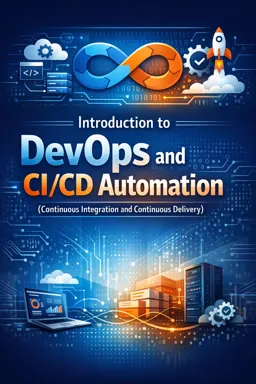11.14. Configuring a Continuous Integration (CI) Pipeline: Security in the CI Pipeline
Continuous integration (CI) is a software development practice in which developers merge their code changes into a central repository multiple times a day. Each integration can then be verified by automated build and testing to detect integration issues quickly. However, just as important as fast integration is ensuring the security of your CI pipeline. Security in the CI pipeline is crucial to prevent code vulnerabilities, sensitive information leaks, and unauthorized access.
CI Pipeline Security Principles
Before configuring your CI pipeline, it is essential to understand and apply security principles to protect both the software development process and product. Some of these principles include:
- Principle of Least Privilege: Each process or user should have only the permissions necessary to perform its tasks.
- Authentication and Authorization: It is vital to ensure that only authenticated and authorized users can access and perform operations in the CI pipeline.
- Secret Management: Credentials and API keys must be stored and managed securely, using specific tools for this purpose.
- Audit and Monitoring: Maintain detailed records of all activities in the pipeline and actively monitor for suspicious or unauthorized behavior.
- Updates and Patches: Keep all tools, dependencies and system components up to date to avoid known vulnerabilities.
Implementing Security in the CI Pipeline
The following are steps and considerations for implementing security in a CI pipeline:
1. Authentication and Access Control
Use strong authentication, such as two-factor authentication (2FA), for all users accessing the CI pipeline. Set role-based access control (RBAC) policies to limit what each user or process can do within the pipeline.
2. Secret Management
Use a secrets management tool to store, rotate, and access secrets like API tokens, SSH keys, and database credentials. Tools like HashiCorp Vault, AWS Secrets Manager or Azure Key Vault are designed for this purpose.
- Listen to the audio with the screen off.
- Earn a certificate upon completion.
- Over 5000 courses for you to explore!
Download the app
3. Code and Dependency Analysis
Integrate static code analysis (SAST) and software composition analysis (SCA) tools into the pipeline to detect security vulnerabilities in code and third-party libraries. Tools such as SonarQube, Snyk or WhiteSource can be used.
4. Dynamic Security Testing
In addition to static analysis, include dynamic security testing (DAST) to simulate attacks against your application in a test environment. This helps identify security vulnerabilities that are only visible when the application is running.
5. Build Environment Security
Ensure that the environment where the build is run is secure. This includes using secure containers, dedicated build servers, and limiting network access to only what is necessary.
6. Build Isolation
Implement build isolation to prevent one build from affecting another and to protect the build environment from unauthorized access. This can be done using virtual machines, containers, or dedicated build runners.
7. Code Modification Protection
Ensure that source code and build artifacts are protected from unauthorized modifications. Use digital signatures and hashes to verify the integrity of artifacts.
8. Monitoring and Logging
Monitor the CI pipeline to detect suspicious activity and configure detailed logging of all operations. Monitoring tools and log management systems can be integrated to provide visibility and alerts.
9. Training and Awareness
Invest in security training and awareness for the development and operations team. Security is a shared responsibility, and everyone involved must be aware of best practices and procedures.
10. Continuous Review and Audit
Perform regular security audits of the CI pipeline to ensure that security policies and controls are being followed and to identify and fix any gaps.
Conclusion
Security in the CI pipeline is fundamental to developing secure software. By implementing the practices mentioned above, organizationscan ensure that your continuous integration process is robust and secure against internal and external threats. Remember that security is an ongoing process and must evolve with changes in technology and the threat landscape.