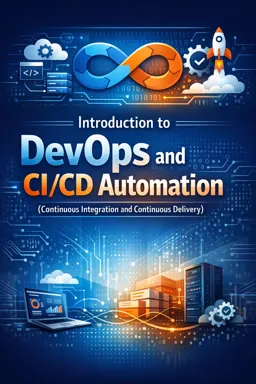11.15. Configuring a Continuous Integration (CI) Pipeline: Monitoring and Logging
Setting up a Continuous Integration (CI) pipeline is a fundamental part of the DevOps process, and monitoring and logging are critical components of this setup. They are essential to ensure visibility, traceability and prompt response to problems that may occur during the CI process. Let's explore how to set up a robust CI pipeline, with an emphasis on monitoring and logging.
Understanding the Importance of Monitoring and Logging
Monitoring in a CI pipeline involves continually observing the system to ensure that all processes are working as expected. This includes checking server health, application performance, and successful execution of automated tasks. Logging, on the other hand, is the recording of events that occur within the system. These records are vital for problem analysis, auditing, and performance optimization.
Together, monitoring and logging provide valuable insights that can be used to improve the efficiency and reliability of your CI pipeline. They also help the DevOps team quickly detect failures or bottlenecks, enabling rapid problem resolution.
Monitoring Configuration
To configure monitoring in a CI pipeline, you must define relevant metrics and KPIs (Key Performance Indicators) that need to be monitored. These metrics may include:
- Pipeline execution time
- Build and deploy time
- Build success/failure rate
- Server resource usage (CPU, memory, disk, network)
- Application response time
- Number of tests passing/failing
There are several monitoring tools that can be integrated into your CI pipeline, such as Prometheus, Grafana, Datadog, and New Relic. These tools collect data from defined metrics and provide dashboards that facilitate real-time visualization of pipeline status.
- Listen to the audio with the screen off.
- Earn a certificate upon completion.
- Over 5000 courses for you to explore!
Download the app
When configuring monitoring, ensure alerts are configured to notify the DevOps team when a metric value exceeds a defined threshold. This can be done through emails, SMS messages or integrations with messaging systems like Slack or Microsoft Teams.
Logging Configuration
Effective logging starts with defining a standard format for logs, which should include information such as:
- Event date and time
- Severity level (INFO, WARNING, ERROR, DEBUG)
- Descriptive message
- Event context (e.g. service name, build ID)
It is important to configure log rotation and retention to avoid excessive disk space usage. Log management tools like ELK Stack (Elasticsearch, Logstash, Kibana) or Splunk can be used to centralize, index, and analyze logs from multiple sources.
To integrate logging into your CI pipeline, each step of the process must be configured to generate detailed logs. This includes code checkout, test execution, build and deployment. Logs must be sent to a centralized system where they can be correlated and analyzed.
Real-Time Monitoring and Logging
Real-time monitoring and logging are essential for rapid incident response. The ability to visualize what is happening as it happens allows the DevOps team to intervene immediately to mitigate issues. Modern monitoring and logging tools offer real-time data streaming and alerting capabilities to make this easier.
Security and Compliance
When setting up monitoring and logging, security and compliance cannot be overlooked. You must ensure that log data is stored and transmitted securely, and that log retention policies comply with applicable regulations such as GDPR or HIPAA.
Conclusion
A well-configured CI pipeline with robust monitoring and logging is a vital component of a successful DevOps strategy. By providing real-time visibility and detailed event logs, DevOps teams can ensure the reliability and efficiency of the CI process while maintaining the ability to quickly respond to incidents and continually improve the system. Remember that monitoring and logging configuration should be tailored to the specific needs of each organization and its CI pipeline, ensuring that the metrics and logs captured are relevant and useful for making informed decisions.