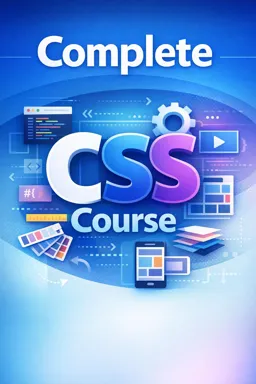Styling Responsiveness in CSS is a key technique to ensure that your website is displayed properly on different devices such as desktops, tablets and smartphones. This is especially important in a world where more and more people are accessing the internet via mobile devices.
To begin with, it's important to understand that responsiveness in CSS is achieved through media queries. These are rules that allow you to define different styles for different screen sizes.
For example, you can create a media query for devices with a screen smaller than 768 pixels wide and define a specific style for that situation. This may include changes to the font, size of images and the arrangement of elements on the page.
To create a media query, you need to set a breakpoint, which is the point at which the screen changes size. This can be done through the use of measurement units such as pixels or ems.
Also, it's important to remember that responsiveness in CSS isn't just limited to the width of the screen. You can also define media queries for other characteristics such as orientation (portrait or landscape), pixel density, and even device features such as the presence or absence of a touch screen.
- Listen to the audio with the screen off.
- Earn a certificate upon completion.
- Over 5000 courses for you to explore!
Download the app
Another important aspect of CSS responsive styling is creating fluid layouts. This means that instead of defining fixed sizes for elements on the page, you should use relative units of measurement, such as percentages or ems.
For example, instead of setting your site to a fixed width of 960 pixels, you can set the width to 90% of the screen width. This ensures that your site automatically adapts to different screen sizes, without the need to create different layouts for each device.
Finally, it's important to remember that styling responsiveness in CSS is not a standalone technique. It should be combined with other practices like optimizing images and reducing the number of HTTP requests to ensure your site is fast and efficient on all devices.