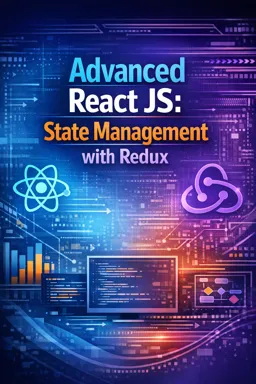In the ever-evolving landscape of web development, real-time features have become indispensable for creating dynamic and interactive applications. Redux, a popular state management library, combined with Firebase, a powerful Backend-as-a-Service (BaaS) platform, offers a robust solution for implementing real-time features in React applications. This combination allows developers to build applications that can react to changes in data instantly, providing a seamless user experience.
One of the primary advantages of using Redux with Firebase is the ability to manage application state efficiently while leveraging Firebase's real-time database capabilities. Firebase's real-time database is a cloud-hosted NoSQL database that allows data to be stored and synchronized in real-time across all clients. This means that any changes made to the database are immediately reflected in the application, making it ideal for applications that require live updates, such as chat applications, collaborative tools, or live data dashboards.
To integrate Firebase with Redux, the first step is to set up Firebase in your React application. This involves creating a Firebase project in the Firebase console, configuring the Firebase SDK, and initializing it in your application. Once Firebase is set up, you can start using its features, such as authentication, storage, and real-time database, in conjunction with Redux.
In a typical Redux application, the state is managed using actions, reducers, and the store. Actions are dispatched to the store to update the state, and reducers define how the state changes in response to these actions. When integrating Firebase, you can create actions that interact with the Firebase database. For example, you can create actions to fetch data from the database, add new data, or listen for changes in real-time.
Listening for real-time updates from Firebase can be accomplished by using Firebase's onSnapshot or onValue methods, depending on whether you are using Firestore or the Realtime Database. These methods allow you to set up listeners that trigger whenever the data changes. In a Redux application, you can dispatch actions in response to these changes to update the application state accordingly.
- Listen to the audio with the screen off.
- Earn a certificate upon completion.
- Over 5000 courses for you to explore!
Download the app
Consider a simple chat application where users can send and receive messages in real-time. In this scenario, you would have a Firebase collection or database reference for storing messages. You would set up a listener on this collection or reference to listen for new messages. When a new message is added, the listener would trigger an action to update the Redux state with the new message. This, in turn, would cause the React components to re-render, displaying the new message to the user instantly.
To ensure that your application remains performant, it's important to manage subscriptions and listeners carefully. For instance, you should unsubscribe from Firebase listeners when components unmount to prevent memory leaks. This can be achieved by returning a cleanup function in the useEffect hook in functional components or by implementing componentWillUnmount in class components.
Another consideration when using Firebase with Redux is handling asynchronous operations. Since interactions with Firebase are asynchronous, you can use middleware such as Redux Thunk or Redux Saga to handle these operations. Redux Thunk allows you to write action creators that return a function instead of an action. This function can perform asynchronous operations and dispatch actions once the operations are complete. Redux Saga, on the other hand, uses generator functions to handle side effects, providing a more declarative approach to managing asynchronous logic.
Security is another critical aspect to consider when integrating Firebase with Redux. Firebase provides robust security rules that allow you to control access to your data. You can define these rules in the Firebase console to ensure that only authorized users can read or write data. Additionally, Firebase Authentication can be used to manage user authentication and authorization, providing a secure way to identify users and control their access to resources.
When building real-time features, it's also important to consider the scalability of your application. Firebase is designed to scale automatically, handling large numbers of simultaneous connections without significant performance degradation. However, it's still important to design your application architecture to handle increased loads efficiently. This includes optimizing your database queries, using pagination to limit the amount of data loaded at once, and leveraging Firebase's offline capabilities to provide a seamless experience even when the network connection is unreliable.
In summary, combining Redux with Firebase provides a powerful solution for implementing real-time features in React applications. By leveraging Firebase's real-time database capabilities and Redux's state management, developers can build applications that are responsive, scalable, and secure. Whether you're building a chat application, a collaborative tool, or a live data dashboard, this combination can help you deliver a seamless user experience with real-time updates.
As you continue to explore the possibilities of Redux and Firebase, remember to keep best practices in mind, such as managing subscriptions, handling asynchronous operations, ensuring security, and optimizing for scalability. By doing so, you'll be well-equipped to build advanced React applications with real-time features that meet the demands of modern users.