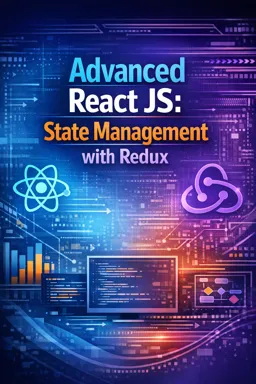When working with Redux, middleware provides a powerful way to extend the store’s capabilities and handle side effects in a scalable manner. Middleware sits between the dispatching of an action and the moment it reaches the reducer. This allows developers to intercept actions, perform operations, and even dispatch other actions. While Redux comes with a few built-in middlewares like `redux-thunk` and `redux-saga`, creating custom middleware can be incredibly beneficial for handling specific needs or implementing unique logic.
To begin implementing custom middleware, it's essential to understand the basic structure. Middleware is essentially a function that returns a function, which in turn returns another function. This may sound complex, but it follows a very logical pattern. The typical structure of a Redux middleware looks like this:
const customMiddleware = store => next => action => {
// Middleware logic here
return next(action);
};
Here’s a breakdown of the middleware function:
- store: Provides access to the Redux store’s `dispatch` and `getState` methods.
- next: A function that passes the action to the next middleware in the chain. If there is no next middleware, it passes the action to the reducer.
- action: The current action being dispatched.
Now, let's explore a practical example by creating a logging middleware. This middleware will log every action dispatched along with the current state before and after the action is processed.
const loggerMiddleware = store => next => action => {
console.log('Dispatching:', action);
console.log('State before:', store.getState());
const result = next(action);
console.log('State after:', store.getState());
return result;
};
By implementing this middleware, you can track the flow of actions and state changes throughout your application, which is invaluable for debugging and understanding how your application behaves over time.
- Listen to the audio with the screen off.
- Earn a certificate upon completion.
- Over 5000 courses for you to explore!
Download the app
To integrate this custom middleware into your Redux store, you need to use the `applyMiddleware` function provided by Redux. Here's how you can set up your store with the `loggerMiddleware`:
import { createStore, applyMiddleware } from 'redux';
import rootReducer from './reducers';
const store = createStore(
rootReducer,
applyMiddleware(loggerMiddleware)
);
With the middleware now in place, every action dispatched will be logged to the console, along with the state changes. This is a simple yet effective way to monitor your Redux application's behavior.
Custom middleware can do much more than logging. Let's consider another example where middleware is used to handle asynchronous operations. While libraries like `redux-thunk` are popular for this purpose, creating your own middleware can give you finer control over how asynchronous actions are managed.
Imagine you want to create a middleware that automatically retries failed network requests. Here's a basic implementation:
const retryMiddleware = store => next => async action => {
if (action.type !== 'API_CALL') return next(action);
const { url, retries } = action.payload;
let attempt = 0;
while (attempt < retries) {
try {
const response = await fetch(url);
const data = await response.json();
return next({ type: 'API_CALL_SUCCESS', payload: data });
} catch (error) {
attempt++;
if (attempt >= retries) {
return next({ type: 'API_CALL_FAILURE', error });
}
}
}
};
In this example, the middleware intercepts actions of type `API_CALL` and attempts to fetch data from the specified URL. If the fetch fails, it retries the operation up to the specified number of retries. If all attempts fail, it dispatches an `API_CALL_FAILURE` action.
Using this middleware in your application can significantly improve the resilience of network operations by automatically handling transient errors without user intervention.
Beyond logging and handling asynchronous operations, custom middleware can be used for a variety of tasks, including:
- Analytics: Automatically send analytics data whenever certain actions are dispatched.
- Authorization: Check user permissions before allowing certain actions to proceed.
- Error Reporting: Catch and report errors that occur during action processing.
- State Synchronization: Sync state changes with external services or local storage.
When developing custom middleware, it's crucial to adhere to a few best practices to ensure your middleware is efficient and maintainable:
- Keep it Simple: Middleware should focus on a single responsibility. If a middleware becomes too complex, consider splitting it into smaller, more focused middlewares.
- Be Mindful of Performance: Avoid heavy computations or blocking operations within middleware, as they can slow down your application.
- Ensure Idempotency: Middleware should not alter the actions or state in a way that causes side effects outside of its intended purpose.
- Document Your Middleware: Clearly document the purpose and behavior of your middleware, especially if it will be used by other developers.
In summary, custom middleware in Redux provides a flexible and powerful mechanism to extend the store’s functionality. Whether you need to log actions, handle asynchronous operations, enforce security policies, or synchronize state, middleware can be tailored to meet your specific requirements. By understanding the middleware pattern and applying best practices, you can enhance your Redux applications with robust and maintainable solutions.