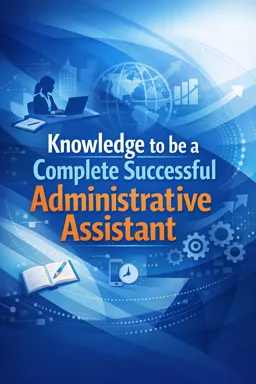Notions of Information Technology for a Successful Administrative Assistant
Information technology (IT) has become an integral part of virtually every business operation, and the role of an administrative assistant is no exception. Therefore, having a solid understanding of IT basics is essential to becoming a successful administrative assistant. This chapter will explore the various areas of IT that are relevant to an administrative assistant.
1. Word Processing Software
Administrative assistants often need to create, edit, and format documents. Therefore, it is essential to be familiar with word processing software such as Microsoft Word. This includes understanding how to use different styles and formats, insert tables and charts, and use proofreading and editing tools.
2. Electronic Spreadsheets
Spreadsheets are a powerful tool for managing data. They allow you to efficiently organize, analyze, and store information. Microsoft Excel is the most commonly used spreadsheet software and offers a variety of features such as formulas, graphs and pivot tables.
3. Presentation Software
Presentation software such as Microsoft PowerPoint is used to create visual presentations. This could include slides for meetings, project proposals, or progress reports. Administrative assistants must be able to create clear and effective presentations that convey information effectively.
4. Database Management Systems
Administrative assistants may be responsible for maintaining customer, supplier, or employee databases. This may involve data entry, record keeping and reporting. Therefore, it is helpful to understand how database management systems such as Microsoft Access work.
- Listen to the audio with the screen off.
- Earn a certificate upon completion.
- Over 5000 courses for you to explore!
Download the app
5. Project Management Software
Administrative assistants may be called upon to help coordinate and manage projects. Project management software such as Microsoft Project can be used to plan projects, assign tasks, track progress and generate reports.
6. Email Communication
Email is an essential communication tool in the modern workplace. Administrative assistants must be proficient in using e-mail to send, receive, and organize messages. This also includes understanding how to use features like file attachments, email folders, and spam filters.
7. Videoconferencing
With the rise of remote work, videoconferencing has become an increasingly important communication tool. Administrative assistants must be familiar with video conferencing platforms such as Zoom or Microsoft Teams to attend meetings, conduct training, or collaborate with co-workers.
8. Information Security
Finally, it is crucial that administrative assistants understand the basic principles of information security. This includes protecting sensitive data, understanding how to avoid malware and phishing, and keeping passwords safe.
In conclusion, IT is a powerful tool that can significantly increase an administrative assistant's effectiveness and efficiency. By developing a solid understanding of these IT basics, you will be well positioned to become a successful administrative assistant.