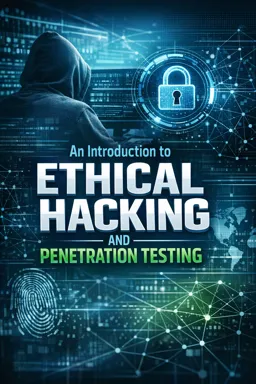14. Introduction to Windows Security
Windows Security is a critical component of any cybersecurity strategy, particularly given the widespread use of Windows operating systems in both consumer and enterprise environments. Understanding Windows Security is essential for ethical hackers and penetration testers as they navigate the complexities of securing systems and identifying vulnerabilities. This chapter provides an in-depth introduction to the fundamentals of Windows Security, exploring its architecture, key features, and common vulnerabilities.
Understanding Windows Architecture
Windows OS architecture is designed to provide a robust, scalable, and secure environment for applications. The architecture is typically divided into several layers:
- Hardware Abstraction Layer (HAL): This layer abstracts the hardware specifics, allowing the OS to run on various hardware platforms.
- Kernel: The core of the operating system, responsible for managing system resources, memory, and processes. It operates in a privileged mode known as kernel mode.
- Executive Services: A collection of system services that provide essential OS functions such as security, I/O, and process management.
- User Mode: The environment where user applications and subsystems operate. It includes the Windows API and various system components.
Understanding these layers is crucial for ethical hackers as they identify potential entry points for vulnerabilities and assess the security posture of a Windows system.
Key Features of Windows Security
Windows Security encompasses a variety of features and tools designed to protect systems from unauthorized access and threats. Some of the key features include:
- Listen to the audio with the screen off.
- Earn a certificate upon completion.
- Over 5000 courses for you to explore!
Download the app
Windows Defender Antivirus
Windows Defender Antivirus is a built-in security solution that provides real-time protection against malware, viruses, and other threats. It uses cloud-based protection and machine learning to detect and neutralize threats effectively. For penetration testers, understanding how Windows Defender operates can help in crafting tests that evaluate the effectiveness of antivirus solutions.
Windows Firewall
The Windows Firewall is a network security system that monitors and controls incoming and outgoing network traffic based on predetermined security rules. It is an essential tool for protecting systems from unauthorized access and network-based attacks. Ethical hackers often test firewall configurations to ensure they are robust and do not have misconfigurations that could be exploited.
BitLocker Drive Encryption
BitLocker provides full disk encryption to protect data on Windows devices. It helps prevent unauthorized access to data, especially on lost or stolen devices. Ethical hackers assess BitLocker configurations to ensure that encryption keys are managed securely and that there are no weaknesses in the encryption process.
User Account Control (UAC)
UAC is a security feature that helps prevent unauthorized changes to the operating system by prompting users for permission or an administrator password before allowing changes. It is designed to reduce the risk of malware executing with elevated privileges. Penetration testers evaluate UAC settings to ensure they are appropriately configured to balance security and usability.
Common Windows Vulnerabilities
Despite its robust security features, Windows systems are not immune to vulnerabilities. Some common vulnerabilities that ethical hackers may encounter include:
Privilege Escalation
Privilege escalation vulnerabilities occur when a user gains elevated access to resources that are normally protected from an application or user. These vulnerabilities can arise from misconfigurations, software bugs, or design flaws. Ethical hackers test systems for privilege escalation paths to ensure that access controls are properly enforced.
Remote Code Execution (RCE)
RCE vulnerabilities allow attackers to execute arbitrary code on a remote system. These vulnerabilities are particularly dangerous as they can be exploited to gain control over a system. Penetration testers often simulate RCE attacks to identify and mitigate potential entry points for attackers.
Weak Authentication Mechanisms
Weak authentication mechanisms, such as default passwords or insufficient password policies, can be exploited by attackers to gain unauthorized access to systems. Ethical hackers assess the strength of authentication mechanisms and recommend improvements to enhance security.
Patch Management
Failure to apply security patches promptly can leave systems vulnerable to known exploits. Ethical hackers evaluate patch management processes to ensure that systems are updated regularly and that vulnerabilities are addressed in a timely manner.
Tools for Windows Security Testing
Several tools are available to assist ethical hackers and penetration testers in evaluating Windows Security:
Nmap
Nmap is a network scanning tool used to discover hosts and services on a computer network. It can be used to identify open ports and services on a Windows system, helping testers assess the security posture of the network.
Metasploit Framework
The Metasploit Framework is a powerful tool for developing and executing exploit code against a remote target machine. It includes a variety of exploits for Windows vulnerabilities and is commonly used in penetration testing to simulate attacks.
Wireshark
Wireshark is a network protocol analyzer that allows testers to capture and analyze network traffic. It is used to identify potential security issues in network communication, such as unencrypted data or suspicious activity.
PowerShell
PowerShell is a task automation and configuration management framework from Microsoft. It provides a command-line shell and scripting language, enabling testers to automate security assessments and perform advanced system administration tasks.
Conclusion
Windows Security is a comprehensive field that requires a deep understanding of the operating system's architecture, features, and common vulnerabilities. For ethical hackers and penetration testers, mastering Windows Security is essential for effectively assessing and enhancing the security posture of Windows systems. By leveraging the right tools and techniques, testers can identify vulnerabilities, recommend improvements, and ensure that Windows environments remain secure against emerging threats.