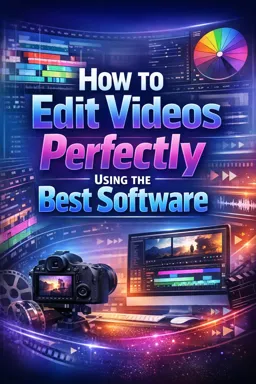Video editing is a crucial part of the video production process, whether it's for movies, television shows, advertisements, music videos or online videos for platforms like YouTube. This process involves rearranging, adding and/or removing video and audio content to create a new work. Video editing is an essential component of visual storytelling and can be a powerful way to tell stories, convey information and evoke emotions.
Introduction to Video Editing
Video editing is a complex task that requires technical skills, creativity and a good understanding of visual storytelling. The ultimate goal of video editing is to tell a story effectively and engagingly. To achieve this, video editors work with various elements including images, sound, music, graphics and special effects.
Video editors start with the "raw material" that is captured during video production. This raw material includes all footage that was recorded, as well as any additional audio, music, graphics or special effects that may be included in the final video. The video editor then works to reorganize this raw material into a cohesive narrative.
Video Editing Process
The video editing process often starts with what is known as "rough editing". This is the first step in the process, where the video editor starts to organize the raw material into a basic sequence. Rough editing is usually followed by "fine editing", where the video editor works to refine the sequence, adjusting the timing and pacing of scenes, adding music and sound effects, and incorporating graphics and special effects.
Once the fine editing is complete, the video editor will move to "post production". This is the final stage of the video editing process, where final adjustments are made to the color, sound and other technical aspects of the video. Post-production can also include adding titles, credits, and any other graphics that may be needed.
- Listen to the audio with the screen off.
- Earn a certificate upon completion.
- Over 5000 courses for you to explore!
Download the app
Video Editing Software
There are a variety of video editing software available to help video editors in their work. Some of the most popular ones include Adobe Premiere Pro, Final Cut Pro, Avid Media Composer and DaVinci Resolve. Each of these programs offers a range of tools and features that can be used to edit videos, and each has its own pros and cons.
Adobe Premiere Pro, for example, is known for its intuitive user interface and powerful editing tools. Final Cut Pro is popular with Mac users for its seamless integration with other Apple products, while Avid Media Composer is often used in professional production environments because of its robust media management capabilities. DaVinci Resolve is known for its industry-leading color correction tools.
Conclusion
In short, video editing is a complex skill that requires a combination of technical skills, creativity and a good understanding of visual storytelling. With the help of the appropriate video editing software, however, video editors can create visually stunning works of art that tell engaging and effective stories.
If you are interested in learning how to edit videos, there are many online resources available to help you get started. Many video editing software offer video tutorials and user guides to help users learn how to use the program. Also, there are many online courses and workshops that offer video editing training. With practice and patience, you can develop the skills you need to become an effective video editor.