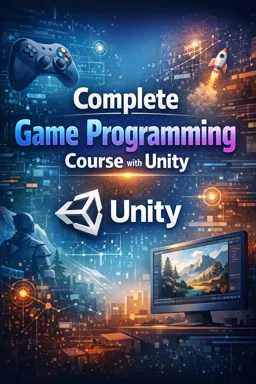Unity is one of the most popular and powerful platforms for game development. It offers a wide variety of tools and features that make it easy to create interactive and visually stunning games. This e-book course aims to provide a complete introduction to Unity, covering everything you need to know to start creating your own games.
Unity is a cross-platform game engine, which means you can create games for a variety of devices and operating systems, including Windows, Mac, Linux, Android, iOS, PlayStation, Xbox, and more. This offers a great deal of flexibility and makes Unity an attractive option for game developers of all skill levels.
One of Unity's main advantages is its intuitive and easy-to-use user interface. Unity's main window is divided into several areas, each with a specific purpose. For example, the Scene window is where you can preview and edit your game in real time, while the Game window is where you can test your game. The Hierarchy window lists all the objects in your scene, and the Inspector window allows you to view and edit the properties of a selected object.
Unity also offers a variety of powerful editing tools. For example, the terrain editor allows you to create realistic landscapes with mountains, valleys, rivers and more. The animation editor allows you to create complex animations for your characters and objects. And the particle editor lets you create stunning visual effects like fire, water, smoke, and explosions.
Another important feature of Unity is its scripting system. Unity uses a scripting language called C#, which is a popular and easy-to-learn programming language. With C#, you can control every aspect of your game's behavior, from character movement to game logic. Unity's scripting system is extremely flexible and powerful, allowing you to create virtually any type of game you can imagine.
- Listen to the audio with the screen off.
- Earn a certificate upon completion.
- Over 5000 courses for you to explore!
Download the app
Unity also has an active and vibrant community of developers. This means you can find a wealth of tutorials, documentation, code samples, and other resources online. Additionally, Unity offers an asset store where you can buy and sell game assets such as 3D models, textures, sounds, and scripts. This can be a huge time and effort saver, especially if you don't have advanced design or programming skills.
In short, Unity is an incredibly versatile and powerful game development platform. With its intuitive user interface, robust editing tools, flexible scripting system, and active community, Unity makes game creation accessible to everyone, regardless of their skills or experience. This eBook course will guide you step-by-step through the Unity learning process, from installing the software to creating your first game. So, let's get started!