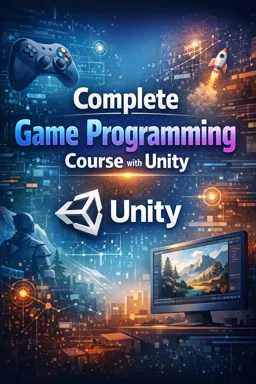Chapter 12: Introduction to Programming in C#
Before diving into the world of game programming with Unity, it's vital to understand the programming language that powers the platform: C#. C# is a modern, simple, versatile and object-oriented programming language. It's the standard language for game development in Unity, so having a solid foundation in C# is a crucial step towards becoming a competent game developer.
To begin with, let's understand what Object Oriented Programming (OOP) is. OOP is a programming paradigm that uses 'objects' and their interactions to design computer applications and programs. Objects are instances of classes, which can contain properties and methods. Properties are the characteristics that describe an object, while methods are the actions that an object can perform.
For example, imagine an object called 'Car'. Car properties can include color, make, model, etc., while methods can be things like accelerating, braking, turning, etc. OOP allows us to model complex real-world objects in code in an intuitive and easy-to-manage way.
In C#, everything is an object. This means that we can manipulate code elements using methods and properties, just as we would with objects in the real world. This makes C# a very powerful and flexible programming language.
- Listen to the audio with the screen off.
- Earn a certificate upon completion.
- Over 5000 courses for you to explore!
Download the app
So how do we start programming in C#? Well, the first step is to install an integrated development environment (IDE). The most popular IDE for C# development is Microsoft Visual Studio. It provides a robust coding environment with many useful features such as code completion, debugging, and Unity integration.
Once you have your IDE configured, you can start writing your first C# code. Every C# program starts with a class. A class is like a blueprint for an object. It defines the properties and methods that an object can have. For example, we can create a 'Car' class with properties such as color, brand, model and methods such as accelerating, braking, turning.
In C#, a class is defined using the 'class' keyword, followed by the class name. For example:
class Car
{
// Properties
string color;
string tag;
string template;
// Methods
void Accelerate()
{
// code to speed up
}
void Brake()
{
// code to brake
}
void Flip()
{
// code to flip
}
}
Once we have our class defined, we can create an instance (or object) of that class using the 'new' keyword. For example:
Car myCar = new Car();
With this object, we can now access and manipulate its properties and methods. For example, we can change the color of the car or make it speed up.
This is just the tip of the iceberg when it comes to C# programming. There is much more to learn, including more advanced concepts like inheritance, interfaces, generics, events, and more. However, with a basic understanding of OOP and C# syntax, you are well prepared to begin exploring the powerful world of game programming with Unity.
In the next chapter, we'll start exploring Unity itself and see how we can use our knowledge of C# to create interactive and engaging games. Stay tuned!