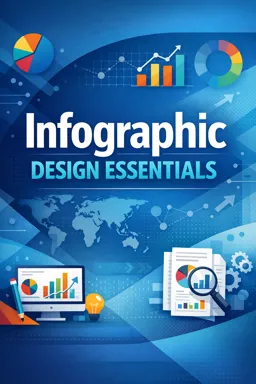Infographic design is a crucial skill in the modern digital landscape, where visual communication often takes precedence over text-heavy content. Mastering this art involves understanding both the theoretical aspects of design and gaining hands-on experience with powerful tools like Adobe Illustrator and Canva. This guide aims to provide you with essential insights and practical skills to create compelling infographics.
Understanding Infographics
Infographics are visual representations of information, data, or knowledge intended to present information quickly and clearly. They combine images, charts, and minimal text to simplify complex information, making it more accessible and engaging for viewers. The effectiveness of an infographic lies in its ability to convey information succinctly while maintaining visual appeal.
Essential Elements of Infographic Design
When designing an infographic, several elements are crucial to consider:
- Clarity: The primary goal of an infographic is to make information easy to understand. Avoid clutter and focus on clear, concise messaging.
- Visual Hierarchy: Use size, color, and placement to guide the viewer's eye through the information in a logical order.
- Consistency: Maintain a consistent style and color scheme throughout the infographic to ensure a cohesive look.
- Data Accuracy: Ensure all data presented is accurate and sourced from reliable references.
- Engagement: Use visuals and design elements that are engaging and relevant to the content.
Hands-on Practice with Adobe Illustrator
Adobe Illustrator is a powerful vector graphics editor that offers extensive tools for creating detailed and scalable infographics. Here’s how you can use it to enhance your design:
- Creating Vector Graphics: Use Illustrator’s vector tools to create clean, scalable graphics that maintain quality at any size.
- Customizing Typography: Take advantage of Illustrator’s typography tools to create custom, eye-catching text elements for your infographic.
- Using Layers: Organize your design elements using layers, making it easier to edit and manage complex infographics.
- Incorporating Charts: Utilize Illustrator’s chart tools to create visually appealing and accurate data representations.
Hands-on Practice with Canva
Canva is a user-friendly design tool that is excellent for beginners and those looking to create infographics quickly. Here’s how Canva can aid your design process:
- Listen to the audio with the screen off.
- Earn a certificate upon completion.
- Over 5000 courses for you to explore!
Download the app
- Templates: Canva offers a wide range of pre-designed templates that can be customized to fit your content needs.
- Drag-and-Drop Interface: Its intuitive interface allows you to easily add and arrange elements within your design.
- Access to Stock Elements: Canva provides access to a vast library of stock photos, icons, and illustrations to enhance your infographic.
- Collaboration Features: Canva’s collaboration tools allow multiple users to work on a design simultaneously, making it ideal for team projects.
Practical Tips for Effective Infographic Design
To create infographics that resonate with your audience, consider these practical tips:
- Know Your Audience: Tailor your design and content to meet the needs and preferences of your target audience.
- Focus on Storytelling: Use your infographic to tell a story, guiding the viewer through a narrative that is both informative and engaging.
- Balance Text and Visuals: Strike a balance between text and visuals to ensure that neither element overwhelms the other.
- Test and Iterate: Gather feedback on your designs and be prepared to make adjustments to improve clarity and impact.