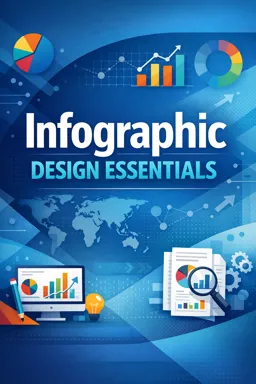In the modern digital landscape, infographics have emerged as a powerful tool to convey complex data and information in a visually appealing and easily digestible manner. Choosing and mastering the right tools and software is essential for creating effective infographics that not only capture attention but also enhance understanding and retention of information.
Understanding the Purpose of Infographics
Before diving into the tools and software, it's crucial to understand the purpose of infographics. They are used to simplify complex data, tell a story, or highlight key insights in a visually engaging way. The choice of tools should align with the specific goals of your infographic, whether it’s for educational purposes, marketing, or data visualization.
Identifying Your Needs
The first step in choosing the right infographic design tools is to identify your specific needs and skill level. Are you a beginner looking for user-friendly software, or an experienced designer seeking advanced features? Consider whether you need tools that offer templates, drag-and-drop functionality, or advanced data visualization capabilities.
Popular Infographic Design Tools
There are numerous tools available, each with its unique features and strengths. Here are some popular options:
- Canva: Known for its ease of use, Canva offers a wide range of templates and design elements, making it ideal for beginners and non-designers.
- Adobe Illustrator: A powerful tool for professional designers, Illustrator provides advanced vector graphics capabilities, allowing for highly customized and detailed designs.
- Piktochart: This tool is designed specifically for creating infographics and offers a range of templates and icons, making it easy to produce visually appealing graphics.
- Infogram: Perfect for data visualization, Infogram allows users to create interactive infographics with real-time data integration.
- Visme: Combining ease of use with powerful features, Visme is suitable for both beginners and professionals, offering templates, icons, and the ability to create interactive content.
Mastering Your Chosen Tool
Once you have selected the appropriate tool, mastering it is the next step. This involves familiarizing yourself with its features, shortcuts, and best practices. Most tools offer tutorials, webinars, and community forums where you can learn and seek advice. Practice is key, so regularly creating infographics will help you refine your skills and become more efficient.
- Listen to the audio with the screen off.
- Earn a certificate upon completion.
- Over 5000 courses for you to explore!
Download the app
Design Principles to Keep in Mind
Regardless of the tool you choose, certain design principles remain constant:
- Simplicity: Keep your design clean and focused. Avoid clutter and unnecessary elements that can distract from the main message.
- Consistency: Use a consistent color scheme, typography, and style throughout your infographic to create a cohesive look.
- Hierarchy: Establish a visual hierarchy to guide the viewer’s eye to the most important information first.
- Accessibility: Ensure your infographic is accessible to all viewers, including those with visual impairments. Use alt text for images and ensure sufficient contrast for text readability.
Enhancing Your Infographics with Interactivity
Interactive infographics can engage viewers more effectively by allowing them to explore the data in a dynamic way. Tools like Infogram and Visme offer features to add interactive elements such as clickable charts, hover effects, and embedded media. This can transform a static infographic into an engaging experience.
Staying Updated with Trends
The world of infographic design is constantly evolving, with new trends and technologies emerging regularly. Staying updated with these trends can help you keep your designs fresh and relevant. Follow design blogs, join online communities, and participate in webinars to stay informed about the latest developments in infographic design.