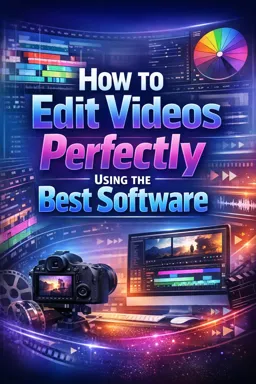Editing videos is an art that goes beyond just cutting, pasting and adding effects. It's a way of telling a story, conveying a message and engaging the audience. To do this perfectly, you need to master some techniques and use the best video editing software available.
First, it's important to understand that video editing is an essential part of the video production process. It is in this step that you will shape your story, defining the order of the scenes, the rhythm of the video and the effects that will be used. Therefore, it is essential to plan the edition well before you even start shooting.
A good video editor knows that every scene, every cut, every effect has a purpose. They are used to guide the audience, to highlight important moments, to create tension or relief, to make the audience laugh or cry. Therefore, video editing is not only a technical issue, but also a storytelling issue.
To tell a story with video editing, you need to know your story well. You need to know what you want to convey with the video, what are the most important moments, what are the emotions you want to provoke in the audience. With that in mind, you can start planning your edit.
A good starting point is to define the order of the scenes. In general, videos follow a three-act structure: introduction, development, and conclusion. In the introduction, you introduce the characters and setting. In development, you present the conflict and develop the story. And in the conclusion, you resolve the conflict and end the story.
- Listen to the audio with the screen off.
- Earn a certificate upon completion.
- Over 5000 courses for you to explore!
Download the app
But this is just a basic structure. You can play around with the order of the scenes to create suspense, to surprise the audience, to do flashbacks or flashforwards. The important thing is that the order of the scenes makes sense for the story you want to tell.
Another important aspect of video editing is pacing. The pace is determined by the length of the scenes and the cuts between them. Long scenes and slow cuts create a slow pace, which can be used to build tension or to give the audience time to absorb the information. Short scenes and quick cuts create a fast pace that can be used to create action or to keep the audience engaged.
Effects are also a powerful tool in video editing. They can be used to highlight important moments, to create atmosphere, to represent emotions. But it's important to use effects sparingly. They should serve the story, not distract the audience from it.
There are many video editing software you can use to tell your story. Some of the most popular ones are Adobe Premiere Pro, Final Cut Pro and DaVinci Resolve. These software offer a wide range of tools and features that you can use to edit your video. But remember: the software is just a tool. What really matters is your ability to tell a story with video editing.
So, to edit videos perfectly, you need to master video editing techniques, know your story well, and use proper video editing software. With practice and dedication, you can master the art of storytelling with video editing.