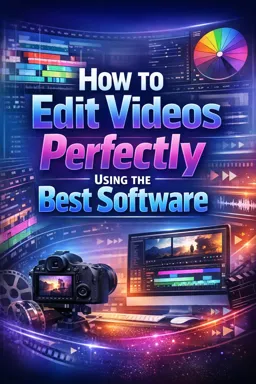Editing videos for vlogs and YouTube videos is an art that requires creativity, technical skill and a good understanding of video editing principles. Here are some of the fundamentals you should know to edit your videos flawlessly.
1. Know Your Editing Software
There are many video editing software available in the market, such as Adobe Premiere Pro, Final Cut Pro, DaVinci Resolve, among others. Each of these software has its own unique features and functionality. Therefore, it is important that you know the editing software you are using well. This includes understanding all of your tools and features, as well as knowing how to use them effectively to get the results you want.
2. Plan Your Editing
Before you start editing, it's important to have a clear plan of what you want to achieve with your video. This could include the story you want to tell, the emotions you want to elicit, the key points you want to make, and more. Having a clear plan in mind will help guide your editing process and ensure you stay focused on your end goal.
3. Select Your Clips Carefully
Selecting clips is a crucial part of the editing process. You should choose clips that are relevant to the story you're telling and that help convey the message you want to get across. In addition, you should also pay attention to the quality of the clips. High quality clips will not only make your video more enjoyable to watch, but will also help convey a more professional image.
4. Use Transitions Sparingly
Transitions are a great way to smooth the transition from one clip to another. However, it is important to use them in moderation. Excessive transitions can distract the viewer and make the video confusing. Therefore, only use transitions when they add value to your story or help improve the flow of the video.
- Listen to the audio with the screen off.
- Earn a certificate upon completion.
- Over 5000 courses for you to explore!
Download the app
5. Pay Attention to Rhythm
Rhythm is an important aspect of video editing. Good pacing can help keep the viewer's interest and create a sense of tension or excitement. Try varying the pace of your video to keep the viewer engaged. This can include alternating between fast and slow clips, or creating a steady rhythm that gradually builds tension.
6. Perfect Your Audio
Audio is a crucial part of any video. Poor quality audio can distract the viewer and lower the overall quality of your video. So it's important to make sure your audio is clear and crisp. This can include removing background noise, equalizing the audio to ensure all sound levels are consistent, and adding music or sound effects to enhance certain moments.
7. Make Color Corrections
Color corrections can help improve the appearance of your video and create a certain mood or atmosphere. This may include adjusting the white balance, changing the saturation and adjusting the contrast. However, it's important to use color corrections sparingly to avoid making your video look artificial or overdone.
8. Use Texts and Graphics
Text and graphics can be a great way to convey information, highlight important points, or add a creative touch to your video. However, it is important to ensure that they are clear, legible and aesthetically pleasing. Additionally, they should be used sparingly to avoid overwhelming the viewer with information.
In conclusion, video editing for vlogs and YouTube videos is a complex process that requires a combination of technical skills, creativity and a good understanding of video editing principles. By following these principles, you can create videos that are engaging, informative, and visually pleasing.