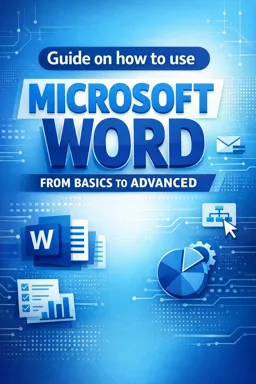The spelling and grammar correction function is one of the most useful and important tools in Microsoft Word. It allows users to identify and correct typos, spelling, and grammar errors in their documents. This function is especially useful for those who write in English or any language other than their native language, as it can help avoid common mistakes that can be easily overlooked.
Microsoft Word has a built-in spelling and grammar checking function that is easy to use. To access it, you need to go to the 'Review' tab in the top menu and select the 'Spelling and Grammar' option. This will open a window to the right of your document where Word will highlight errors found and suggest corrections.
When you click 'Spelling and Grammar', Word starts checking the document from the point where the cursor is located. It identifies words that are misspelled or that do not exist in the Word dictionary. When Word finds a word that it considers an error, it highlights it and opens a dialog box suggesting a correction.
In the dialog box, you have several options. You can accept Word's suggestion by clicking 'Change'. If the word is correct and you want Word to recognize it in the future, you can click 'Add to Dictionary'. If you want to ignore the error once, but want Word to continue to identify it as an error in the future, you can click 'Ignore Once'. If you want Word to ignore the error completely, you can click 'Ignore All'.
Word also identifies grammatical errors. When Word finds a grammatical error, it highlights it and opens a dialog box suggesting a correction. In the dialog box, you have the same options as you do for spelling errors.
- Listen to the audio with the screen off.
- Earn a certificate upon completion.
- Over 5000 courses for you to explore!
Download the app
Word's spelling and grammar check function is a powerful tool, but it's not perfect. Sometimes it can identify correct words or phrases as errors. This can happen if you're using jargon, slang, or words that aren't in Word's dictionary. If this happens, you can add these words to Word's dictionary so that it will recognize them in the future.
Also, Word's spelling and grammar correction function may not identify all errors in your document. For example, it may not identify errors in agreement or incorrect use of words. So even if you use Word's spelling and grammar check function, it's still a good idea to proofread your document carefully before finalizing it.
In summary, Word's spelling and grammar correction function is a useful tool that can help improve the quality of your documents. However, it is not a substitute for a careful and attentive review of your work.