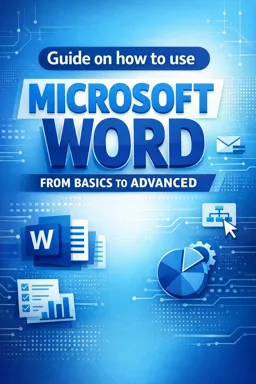The print preview function in Microsoft Word is an incredibly useful tool that allows users to see exactly how their document will appear when it is printed. This can be extremely useful for detecting formatting errors, checking page layout, among others. This function is very easy to use and can be accessed in several ways.
To get started, open the Word document you want to view. You can then access print preview in two ways. The first is by clicking the 'File' tab at the top of the screen and then selecting 'Print' from the drop-down menu. This will open a new screen, and on the right, you will see an exact representation of how the document will print. You can scroll through the pages using the arrows at the bottom of the screen.
The second way to access print preview is through the 'View' tab at the top of the screen. If you select this tab, a drop-down menu will appear. Select 'Print Preview' from this list and the document will be displayed as if it were being printed.
Once in print preview, there are several tools you can use to check your document. At the top of the screen, you'll see several options, including 'Zoom', which lets you zoom in or out to see specific details. There is also an option to view multiple pages at once, which can be useful for checking the overall layout of your document.
Also, if you right-click anywhere in print preview, a drop-down menu will appear with several options. One of these options is 'Page Setup', which allows you to change margins, paper size, orientation, and other settings. This can be useful if you are having trouble getting your document to fit correctly on the page.
- Listen to the audio with the screen off.
- Earn a certificate upon completion.
- Over 5000 courses for you to explore!
Download the app
Another useful option in the drop-down menu is 'Print'. This will allow you to print directly from print preview. You can choose to print the entire document, the current page, or a specific range of pages.
Print preview is a valuable tool that can help ensure your document prints exactly the way you want. It's easy to use and affordable, making it an essential addition to your Microsoft Word skill set.
Finally, print preview in Word is a function that all users, from basic to advanced, should know and use regularly. By using print preview, you can avoid unwanted surprises and ensure your document prints exactly the way you want. So the next time you're working on an important document, don't forget to use print preview to check your work before printing.