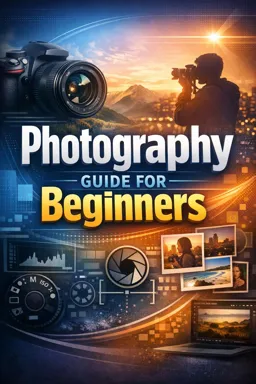How to Use Photoshop: A Beginner's Guide
Adobe Photoshop is a powerful tool for image editing and graphic design. It is widely used by photographers, designers and artists to enhance and manipulate images. This guide will help you get started with Photoshop.
1. Understanding the Interface
When you open Photoshop for the first time, you may be overwhelmed by the number of icons and options. The interface consists of a toolbar, panels and a workspace. Familiarize yourself with these components to make Photoshop easier to use.
2. Open an Image
To open an image, go to the "File" menu and select "Open". Navigate to the image you want to edit and click "Open".
3. Resize and Crop Images
One of the most basic edits you can make is resizing or cropping an image. To resize, go to the "Image" menu, select "Image Size" and enter the new dimensions. To crop, select the "Crop" tool from the toolbar and drag over the area you want to keep.
4. Adjust Colors and Contrast
Photoshop lets you adjust the colors and contrast of an image. Go to the "Image" menu, select "Adjustments" and choose the option you want (eg "Brightness/Contrast" or "Levels").
- Listen to the audio with the screen off.
- Earn a certificate upon completion.
- Over 5000 courses for you to explore!
Download the app
5. Using Layers
One of the most powerful features of Photoshop is the ability to work with layers. Layers let you work on different parts of an image without affecting other parts. You can add a new layer through the "Layer" menu.
6. Save Your Work
When you're done editing, go to the "File" menu and select "Save". You can choose the format you want to save your image in (eg JPEG, PNG, PSD).
This is just a basic guide to getting started with Photoshop. There are many other tools and techniques to explore. The best way to learn is to practice, so start experimenting and have fun!