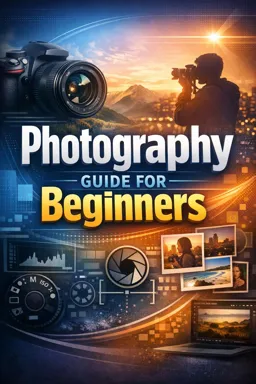How to use Lightroom for beginners
Adobe Lightroom is a professional photo editing tool that allows photographers to enhance their images quickly and easily. This guide will walk you through how to use Lightroom even if you are a beginner in photography.
Step 1: Import your photos
To start using Lightroom, the first thing you need to do is import your photos into the program. To do this, click on the "Import" button at the bottom left of the screen. Then navigate to the folder where your photos are stored and select the images you want to import. After selecting your photos, click "Import" again to add the photos to Lightroom.
Step 2: Organize your photos
Once your photos are in Lightroom, you can start organizing them. You can create collections to group similar photos together, add keywords to your photos for easy searching, and rate your photos with stars or flags to indicate which photos are your favorites.
Step 3: Edit your photos
Lightroom offers a variety of editing tools that you can use to enhance your photos. Under the "Develop" tab, you'll find sliders for adjusting things like exposure, contrast, shadows, highlights, whites, blacks, and more. Experiment with these sliders to see how they affect your photo.
Step 4: Export your photos
Once you're done editing your photos, you'll want to export them so you can share them with others. To do this, click on the "Export" button at the bottom left of the screen. Then choose where you want to save your photos, select the file format you want to use, and click "Export" again.
- Listen to the audio with the screen off.
- Earn a certificate upon completion.
- Over 5000 courses for you to explore!
Download the app
Conclusion
Lightroom is a powerful tool that can help you improve your photos significantly. While it might seem a little intimidating at first, with a little practice you'll be comfortable using Lightroom to edit your photos. Remember, the key to successful photo editing is to experiment and have fun!