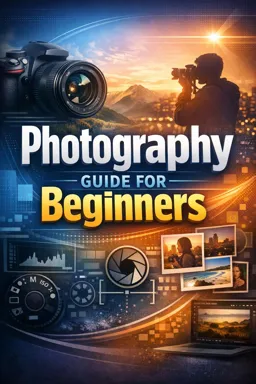21. How to Store and Organize Your Photos
If you're a novice photographer, one of the most important skills you need to learn is how to efficiently store and organize your photos. This guide will help you understand best practices for keeping your photos safe and accessible.
Photo Storage
The first step to storing your photos is choosing the right type of storage. There are several options available including external hard drives, USB flash drives, CDs/DVDs, and cloud storage solutions.
External hard drives are a popular option because they offer a lot of storage space and are relatively inexpensive. However, they can be damaged or lost, so it's important to have a backup of your photos somewhere else.
USB flash drives are portable and convenient, but they are not ideal for long-term storage because they can be easily lost or damaged.
CDs/DVDs are a low-cost option for long-term storage, but they can be easily scratched or damaged. Also, many modern computers don't have CD/DVD drives, which can make accessing your photos a challenge.
- Listen to the audio with the screen off.
- Earn a certificate upon completion.
- Over 5000 courses for you to explore!
Download the app
Cloud storage solutions such as Google Drive, Dropbox, and iCloud offer unlimited storage and can be accessed from anywhere. However, they require an internet connection and can be more expensive in the long run.
Photo Organization
Once you've chosen your storage method, the next step is to organize your photos. Here are some tips to help you get started:
- Name your photos consistently: Use a consistent naming system for your photos so you can easily find what you're looking for. For example, you can name your photos by date and location.
- Use folders and subfolders: Organize your photos into folders and subfolders to make them easier to navigate. For example, you could have a folder for each year, with subfolders for each month or event.
- Add keywords and tags: Many photo editing programs allow you to add keywords and tags to your photos. This can make it much easier to find a specific photo in the future.
- Backup Regularly: Make sure you back up your photos regularly to avoid losing your images. You can do this manually or use an automated backup service.
In summary, efficiently storing and organizing your photos can save you a lot of time and frustration. With a little planning and effort, you can ensure your photos are always safe and easy to find.