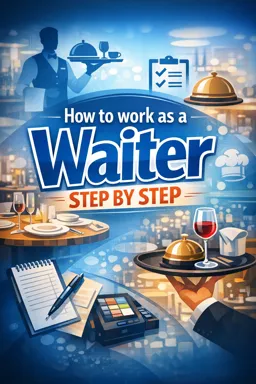The POS (Point of Sale) or POS (Point of Sale) system is a crucial tool in a waiter's work. It facilitates the ordering, billing, and inventory management process. This chapter of our eBook course will guide you step by step on how to use a POS system.
Step 1: Getting to know the POS system
Before you start using the POS system, it is important to understand how it works. POS system is a combination of software and hardware that allows restaurants to manage sales and operations. It is used to record orders, send information to the kitchen, track sales and inventory, and generate reports. Familiarize yourself with the system interface and understand the different functions available.
Step 2: Register on the system
To use the POS system, you will need to register or log in with your credentials. This usually involves entering a username and password. Make sure to keep your login information secure and do not share it with anyone.
- Listen to the audio with the screen off.
- Earn a certificate upon completion.
- Over 5000 courses for you to explore!
Download the app
Step 3: Taking orders
When a customer places an order, you must enter it into the POS system. This usually involves selecting menu items from the system and adding any necessary modifications or notes. Be sure to check the order before submitting it to avoid errors.
Step 4: Sending orders to the kitchen
Once the order has been entered into the system, it must be sent to the kitchen. Most POS systems have a function that allows you to send orders directly to the kitchen. This helps ensure the kitchen receives the order correctly and begins preparing it immediately.
Step 5: Processing payments
When the customer is ready to pay, you must process the payment through the POS system. This usually involves entering the amount to be paid, selecting the payment method, and issuing a receipt. Make sure to check the amount and payment method to avoid mistakes.
Step 6: Managing inventory
The POS system can also be used to manage restaurant inventory. This involves updating inventory based on orders placed and checking inventory to ensure menu items are available. This helps avoid situations where the restaurant runs out of certain items and has to refuse orders.
Step 7: Generating reports
Finally, the POS system can be used to generate reports. This may include sales reports, inventory reports, and performance reports. These reports can help management make informed decisions about how the restaurant operates.
In summary, the POS system is a powerful tool that can significantly facilitate a waiter's job. By becoming familiar with the system and learning how to use it effectively, you can improve your efficiency and accuracy while providing excellent customer service.