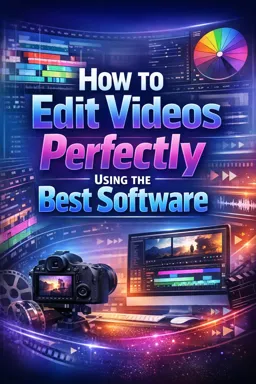Audio and video synchronization is a crucial step in video editing that can make a big difference in the final quality of your product. If the audio and video aren't synced correctly, the video can look amateurish and disconnected. Fortunately, most video editing software has tools that make this process quite simple. Below are steps to sync audio and video using some of the most popular video editing software.
Adobe Premiere Pro
Adobe Premiere Pro is one of the most popular and powerful video editing software available. It has a variety of tools that make it easy to sync audio and video. Here are the steps:
- Import the video and audio you want to sync to the timeline.
- Select both, right-click and choose 'Sync'.
- In the window that appears, select 'Audio' and click 'OK'.
- Premiere Pro will automatically sync the audio and video.
If Premiere Pro can't automatically sync your audio and video, you can do it manually. Just move the audio clip forward or backward on the timeline until it's in sync with the video.
Final Cut Pro
Final Cut Pro is another popular video editing software, especially for Mac users. Here are the steps to sync audio and video in Final Cut Pro:
- Import the video and audio you want to sync to the timeline.
- Select both, right-click and choose 'Sync Clips'.
- Final Cut Pro will automatically sync the audio and video.
As with Premiere Pro, if Final Cut Pro can't automatically sync your audio and video, you can do it manually.
- Listen to the audio with the screen off.
- Earn a certificate upon completion.
- Over 5000 courses for you to explore!
Download the app
Avid Media Composer
Avid Media Composer is a professional video editing software that is used in many Hollywood studios. Here are the steps to sync audio and video in Avid Media Composer:
- Import the video and audio you want to sync to the timeline.
- Select both, right-click and choose 'Sync'.
- In the window that appears, select 'Audio' and click 'OK'.
- Avid Media Composer will automatically sync audio and video.
If Avid Media Composer is unable to automatically synchronize audio and video, you can do it manually, just like with other software.
Tips for synchronizing audio and video
Although these software make syncing audio and video quite simple, here are some tips that can help you get the best results:
- Before you start syncing, make sure the audio and video are at the same frame rate. If they aren't, you may have trouble syncing them correctly.
- If you are having trouble synchronizing the audio and video, try zooming in on the timeline. This can help you see more clearly where the audio and video should line up.
- If you are synchronizing audio and video that were recorded separately, such as in an interview, it can be helpful to have a clear reference point, such as a clap or a snap.
In conclusion, synchronizing audio and video is a crucial step in video editing that can make a big difference in the final quality of your product. With the help of powerful video editing software like Adobe Premiere Pro, Final Cut Pro and Avid Media Composer, you can easily sync audio and video to create a polished, professional video.