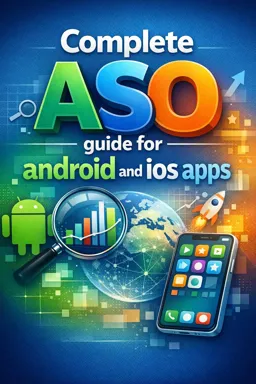App description optimization is a crucial aspect of App Store Optimization (ASO). A well-written and optimized description can increase your app's visibility, attract more users and improve the conversion rate. Here are some tips on how to optimize your app description for ASO.
1. Use Relevant Keywords
The first thing you need to do is identify the most relevant keywords for your app. Keywords are the terms that users type into the search bar when they're looking for an app. Use keyword research tools to identify the most popular and relevant terms for your app. Once you've identified the keywords, include them in your app's description. However, avoid keyword stuffing as this can lead to a penalty in your app's rankings.
2. Be Clear and Concise
Your app description should be clear and concise. Avoid technical jargon and complex sentences. Remember, most users are not tech savvy. They want to know what your app does and how it can benefit them. So keep your app description simple and easy to understand.
3. Highlight the Benefits of Your Application
Instead of focusing on your app's features, focus on the benefits. What do users gain by downloading and using your app? How can your app solve a problem they are facing? Answer these questions in your app description. This can help increase your app's conversion rate.
4. Include Testimonials and Positive Comments
Testimonials and positive comments can increase the credibility of your application. If users see that others have had a positive experience with your app, they will be more likely to download it. So, include some testimonials and positive comments in your app description.
- Listen to the audio with the screen off.
- Earn a certificate upon completion.
- Over 5000 courses for you to explore!
Download the app
5. Use Formatting and Bullet Points
A large wall of text can be intimidating and difficult to read. Use formatting and bullet points to make your app description more readable. This also allows you to highlight the most important information.
6. Make Regular Updates
Your app description should not be static. Make regular updates to reflect your app's new features and improvements. This shows users that you are committed to improving your app and providing the best experience possible.
7. Include a Call to Action
Finally, include a call to action at the end of your app description. This could be something as simple as "Download now and start saving time!" or "Try it free for 30 days". A call to action can encourage users to download your app.
In conclusion, application description optimization is an important part of ASO. By following these tips, you can increase your app's visibility, attract more users, and improve your conversion rate.