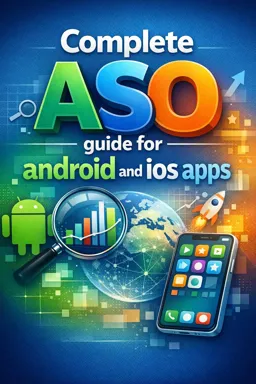The Use of Icons and Screenshots in ASO
App Store Optimization (ASO) is a crucial process to ensure that your app is easily discovered and downloaded by potential users. A vital part of ASO is the effective use of icons and screenshots. These visuals can have a significant impact on a user's decision to download your app or not.
Application Icons
Your app icon is the first visual impression users will have of your app. Therefore, it is essential that it be attractive and accurately represent what your application offers. Here are some tips for creating an effective icon:
- Simplicity: Keep your icon design simple and clean. An overly complicated design can be confusing and difficult to distinguish at smaller sizes.
- Relevance: Your app icon should reflect the purpose or functionality of your app. For example, if your app is a racing game, you might want to include a car or race track in the icon.
- Consistency: Your app icon should be consistent with your app's design and branding. This will help create a cohesive experience for users.
- A/B Testing: Try different designs and see which one performs best. You can use A/B testing tools to do this.
Application Screenshots
Your app's screenshots play a crucial role in a user's decision whether or not to download your app. They give users a preview of what to expect from your app. Here are some tips for creating effective screenshots:
- Highlight key features: Use your screenshots to showcase your app's key features and functionality. This will help users quickly understand what your app does and how it can benefit them.
- Use explanatory text: Add text to your screenshots to provide context and explain what's going on. This can be especially useful if your app's design is complex or not intuitive at first glance.
- Quality: Make sure your screenshots are of high quality. Blurry or low-resolution images can give the impression that your app is low-quality.
- A/B Testing: As with icons, you should test different screenshots to see which ones perform the best. This can include testing out different features, layouts, callouts, and more.
In short, your app icons and screenshots are a crucial part of ASO. They can have a significant impact on a user's decision whether or not to download your app. Therefore, it's critical that you dedicate time and resources to creating effective icons and screenshots that accurately represent your app and appeal to users.
Remember, ASO is not a one-time job. It's an ongoing process that requires regular testing, tweaking, and optimization. So don't be afraid to experiment with different icon designs and screenshots and see what works best for your app.
- Listen to the audio with the screen off.
- Earn a certificate upon completion.
- Over 5000 courses for you to explore!
Download the app