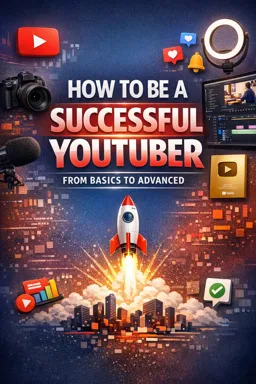To become a successful Youtuber, it is crucial that you pay attention to the audio quality of your videos. Poor audio can turn viewers away, even if your video content is great. Here are some tips on how to improve the audio of your videos from basics to advanced.
Understand the importance of audio
Before you start improving the audio of your videos, you need to understand the importance of audio. Audio is a crucial part of the video that can directly affect the viewer's experience. Poor quality audio can make the video difficult to understand and can distract the viewer from the video content. On the other hand, good quality audio can enhance the viewer's experience and make the video more enjoyable to watch.
Invest in a good microphone
One of the easiest ways to improve the audio of your videos is to invest in a good microphone. It's not just about buying the most expensive microphone you can find, it's about finding a microphone that suits your needs. There are different types of microphones available on the market, each with its own advantages and disadvantages. For example, a lavalier microphone might be ideal for video interviews, while a condenser microphone might be better for voice-over recording.
Use a pop filter
A pop filter is an accessory that can be placed in front of the microphone to reduce or eliminate popping noises that can occur when you say certain words. These noises can be very distracting for viewers, so it's a good idea to use a pop filter if you're recording a video where speech is an important part of the content.
Record in a quiet environment
Another way to improve the audio of your videos is to record in a quiet environment. Background noise, such as the sound of passing cars or people talking, can be very distracting and can make the audio in your video difficult to understand. Try to find a quiet place to record your videos, where you can control the background noise level.
- Listen to the audio with the screen off.
- Earn a certificate upon completion.
- Over 5000 courses for you to explore!
Download the app
Edit your video's audio
Once you've recorded the audio for your video, you can further enhance it through editing. There are many audio editing programs available that you can use to adjust the volume, remove background noise, add sound effects, and much more. Audio editing can be a little complex if you're new to it, but there are plenty of tutorials online that can help you get started.
Use background music sparingly
While background music can add a nice touch to your videos, it's important to use it sparingly. Loud or distracting music can make it difficult for viewers to hear what you are saying. Also, make sure the music you are using is copyright free to avoid legal issues.
Test audio before recording
Last but not least, always test the audio before you start recording. This can help you identify and fix any audio issues before you start recording actual video. For example, you might find that the microphone is too close or too far away, or that there is background noise that you hadn't noticed before.
In short, improving the audio in your videos involves a combination of using the right equipment, recording in the right environment, and editing the audio to improve it. With a little practice and patience, you can significantly improve the audio quality of your videos and make your videos more enjoyable for your viewers.