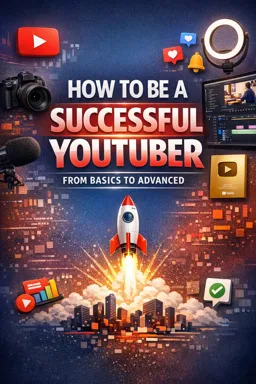Video editing is a crucial part of becoming a successful Youtuber. No matter how good your content is, if the editing is bad, chances are viewers won't stick around for long. Let's explore some tips and techniques for editing videos efficiently, from basics to advanced.
1. Know your editing software
There are many video editing software available such as Adobe Premiere Pro, Final Cut Pro, iMovie, among others. Choose one that suits your needs and budget. Once you choose, take some time to learn how to use it. Knowing your editing software well can save you a lot of time and effort in the future.
2. Organize your files
Before you start editing, it's essential to organize all your files. Create separate folders for different file types like videos, audios, graphics, etc. This will make it easier to find the files you need while editing.
3. Trim and edit your video
The first step in video editing is to cut and edit the parts you don't want. This can include errors, long pauses, etc. Remember, the key to a good video is to keep it short and to the point. Don't be afraid to cut parts of the video that seem unnecessary.
4. Add music and sound effects
Adding music and sound effects can bring your video to life. However, make sure that the music or sound effects are not too loud or distracting from the video content. Also, remember to only use copyright-free music and sound effects unless you have permission to use them.
- Listen to the audio with the screen off.
- Earn a certificate upon completion.
- Over 5000 courses for you to explore!
Download the app
5. Use graphics and visual effects
Graphics and visual effects can make your video more attractive. This can include things like titles, subtitles, transitions, etc. However, as with music and sound effects, make sure they don't distract from the video content.
6. Correct the colors
Color correction is an important part of video editing. It can make your video look more professional and pleasing to the eye. Most video editing software has color correction tools, so take advantage of them.
7. Export your video
Once you're done editing, it's time to export the video. Make sure you export it in the highest possible quality. Also, make sure the video format is compatible with YouTube.
8. Final review
After exporting, watch the video from start to finish to make sure everything is how you want it. If there are any errors, please go back and correct them before uploading the video to YouTube.
In summary, video editing may seem complicated at first, but with practice and patience, you can become very good at it. Remember, the key to efficient video editing is organization and knowledge of your editing software. With these tips, you're on your way to becoming a successful YouTuber.