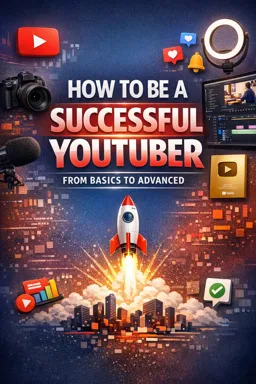YouTube is a video sharing platform that allows users to upload, share and view content. If you have a passion you'd like to share with the world, creating a YouTube channel might be the perfect way to do it. Here are some tips on how to create a YouTube channel.
1. Creating a Google account
Before you start creating your YouTube channel, you will need a Google account. If you already have one, you can simply login to YouTube with the same information. If not, you'll need to create one. Creating a Google account is a simple process that involves filling out an online form with your personal information.
2. Creating your channel
Once you have a Google account, you can create your YouTube channel. To do this, click on the user icon in the upper right corner of the YouTube home page and select "My Channel". You will be asked to provide a name for your channel. Choose a name that is unique, easy to remember, and relevant to the type of content you plan to share.
3. Customizing your channel
Once your channel is created, you'll want to customize it to make it attractive to viewers. This includes adding a profile picture, channel art, and channel description. Your profile picture is the image that will appear next to your videos and comments, so choose one that best represents you or your channel's theme. Channel art is the large banner image that appears at the top of your channel page. This is a great opportunity to showcase your personality or the theme of your channel. The channel description is where you can provide more information about yourself and the content you'll be sharing.
4. Creating Content
Now that your channel is ready, it's time to start creating content. The type of content you create will depend on your channel theme. It can be anything from vlogging videos, tutorials, product reviews, gaming videos, etc. Remember, the most important thing is that the content is something you enjoy and are passionate about. It will shine through your work and attract viewers who share the same interests.
- Listen to the audio with the screen off.
- Earn a certificate upon completion.
- Over 5000 courses for you to explore!
Download the app
5. Loading videos
Once you've created your content, you'll need to upload it to YouTube. To do this, click on the camera icon in the upper right corner of the YouTube home page and select "Video Upload". From there, you'll be able to select the video you want to upload, add a title and description, and choose privacy settings. Remember to include relevant keywords in your video description to help viewers find your video.
6. Promoting your channel
Last but definitely not least, you'll need to promote your channel. This can be done by sharing your videos on your other social media accounts, encouraging your viewers to share your videos, collaborating with other YouTubers, and much more. The more you promote your channel, the more viewers you will attract.
In summary, creating a YouTube channel is a relatively simple process that can be incredibly rewarding. With a little creativity, passion and hard work, you can create a channel that attracts thousands of viewers and shares your passion with the world.