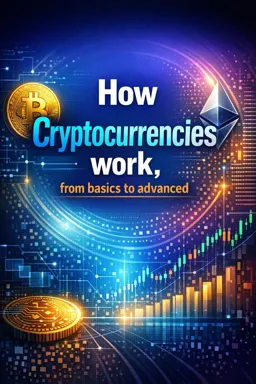A digital wallet, also known as a cryptocurrency wallet, is a tool that allows users to store, manage and transfer digital currencies such as Bitcoin, Ethereum, Litecoin and many others. In this guide, we will understand step by step how to create your own digital wallet.
Choose the type of wallet
First of all, it is important to understand that there are different types of cryptocurrency wallets. The main categories include software wallets (desktop, mobile, online) and hardware wallets. Software wallets are programs that you can download and use on your computer or smartphone, while online wallets are web-based and can be accessed from any device. Hardware wallets are physical devices that store your cryptocurrencies offline.
Hardware wallets are considered the most secure option for storing cryptocurrencies as they are resistant to hacker attacks. However, they can be a little pricey. Software wallets, on the other hand, are free and easy to use, but are more vulnerable to hacker attacks.
Download or buy your wallet
Once you choose the type of wallet you want, the next step is to download or buy the wallet. If you opt for a software wallet, you can download it for free from the wallet provider's official website. Be sure to download the wallet from a reputable website to avoid malicious software.
If you opt for a hardware wallet, you will need to purchase the device from a trusted vendor. Some of the most popular brands of hardware wallets include Ledger and Trezor.
- Listen to the audio with the screen off.
- Earn a certificate upon completion.
- Over 5000 courses for you to explore!
Download the app
Configure your wallet
Once you've downloaded or purchased your wallet, the next step is to configure it. The exact process may vary depending on the type of wallet you choose, but it generally involves the following steps:
- Create a new wallet: When starting the wallet for the first time, you will be asked to create a new wallet.
- Choose a strong password: You will be asked to choose a password to protect your wallet. Be sure to choose a strong password that is difficult to guess.
- Write down your recovery phrase: Most wallets will provide you with a recovery phrase, which is a series of words that can be used to recover your wallet if you lose your password. It is very important to write this sentence down and keep it in a safe place.
Receive and send cryptocurrencies
Once you've set up your wallet, you're ready to start receiving and sending cryptocurrencies. To receive cryptocurrencies, all you need to do is provide the sender with your wallet address. This is a unique code that identifies your wallet on the cryptocurrency network.
To send cryptocurrency, you will need the recipient's wallet address. Just enter this address in the appropriate field in your wallet, specify the amount of cryptocurrencies you want to send and confirm the transaction.
Conclusion
Creating a cryptocurrency wallet is a relatively straightforward process, but it is important to choose the right wallet for your needs and ensure it is kept secure. Always remember to use strong passwords, write down your recovery phrases, and keep your wallet software up to date to ensure your cryptocurrencies are safe.