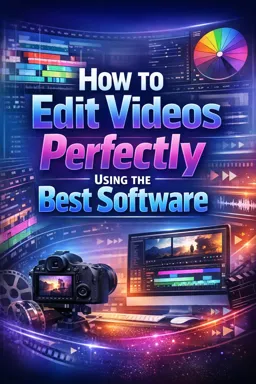Adding music and sound effects to your videos can be an effective way to create atmosphere, emphasize important points, and add a touch of professionalism to your production. However, the process can seem intimidating if you are new to video editing. Fortunately, there are many high-quality video editing software that make the process simple and affordable. Here are some tips on how to add music and sound effects to your video:
First of all, it's important to choose the right music and sound effects for your video. The sound you choose should complement your video content and help set the overall tone. For example, if you're creating a suspenseful video, you might want to use tense music and scary sound effects to heighten the tension. On the other hand, if you're creating a comedy video, you might want to use upbeat music and funny sound effects to heighten the mood.
Once you've chosen the music and sound effects, you'll need to import them into your video editing software. Most video editing software will allow you to import audio files and drag them onto your video's timeline. You can then adjust the duration and position of the audio to suit your video.
One of the most popular video editing software is Adobe Premiere Pro. This software allows you to import audio files and place them on your video's timeline with ease. You can also adjust the audio volume, add audio effects, and even automate the volume to increase or decrease at certain points in your video.
Another popular video editing software is Final Cut Pro. This software also allows you to import audio files and place them on your video's timeline. You can adjust the audio volume, add audio effects and even automate the volume. Furthermore, Final Cut Pro also has a library of sound effects that you can use in your video.
- Listen to the audio with the screen off.
- Earn a certificate upon completion.
- Over 5000 courses for you to explore!
Download the app
Once you've added music and sound effects to your video, it's important to make sure they're well balanced. You don't want the music or sound effects to be too loud and overshadow your video content. You can adjust the audio volume and even use an equalizer to balance different audio frequencies.
Last but not least, it's important to remember to respect copyright when using music and sound effects in your video. You must have permission to use any music or sound effects that are not in the public domain. There are many websites where you can buy or license music and sound effects to use in your videos.
In summary, adding music and sound effects to your video can be an effective way to improve the quality and impact of your video. With the right video editing software and a clear understanding of copyright, you can create videos that are both eye-catching and professional.