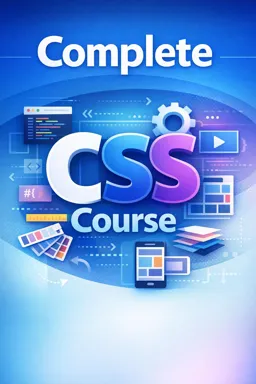Grid in CSS
The Grid in CSS is a powerful tool that allows the creation of complex and responsive layouts for websites and web applications. With it, it is possible to divide the page into rows and columns, creating a structure that facilitates the positioning of elements.
How the Grid works in CSS
The Grid in CSS works by creating a container that defines the grid of the page. This container is divided into rows and columns, which can be defined manually or through a CSS automatic function.
To define the Grid in CSS, it is necessary to use the properties display: grid and grid-template-columns and grid-template-rows. The first property defines the layout type, while the other two define the number and size of columns and rows.
In addition, you can set the spacing between columns and rows with the grid-column-gap and grid-row-gap properties.
Benefits of Grid in CSS
CSS Grid offers several benefits for developing responsive layouts. Some of the main advantages are:
- Listen to the audio with the screen off.
- Earn a certificate upon completion.
- Over 5000 courses for you to explore!
Download the app
- Greater control over placement of elements on the page;
- Increased flexibility to create complex layouts;
- Easier to adapt the layout to different screen sizes;
- Easier layouts with elements in different sizes and proportions.
Example usage of Grid in CSS
To exemplify the use of the Grid in CSS, let's create a simple layout with three columns and two rows:
```htmlIn this example, we create a container with the .container class and six elements with the .item class. We define the layout as a grid with three columns and two rows, with a spacing of 10 pixels between columns and rows.
With Grid in CSS, you can create complex and responsive layouts with ease, giving you greater control and flexibility for developing websites and web applications.