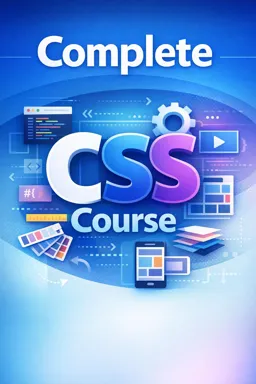Styling footers in CSS is an important step in building a website. The footer is one of the most important parts of a website, as it is where the most important information is displayed, such as contact information, copyright, navigation links, and more.
To style a footer in CSS, it is first necessary to define the HTML element that will be used for the construction of the footer. The most common element is <footer>, which is used to define the footer of a page.
Once the HTML element is defined, it is possible to style the footer using CSS. There are several CSS properties that can be used to style a footer, such as the background-color property, which sets the background color of the footer, the color property, which sets the text color, and the font-size property, which sets the font size.
Another important property is the padding property, which defines the space between the footer content and the element border. It is important to remember that the space must be sufficient for the footer content to display correctly.
Also, you can add borders to the footer using the border property. You can set the width, style and color of the border.
- Listen to the audio with the screen off.
- Earn a certificate upon completion.
- Over 5000 courses for you to explore!
Download the app
Another way to style a footer is by using background images. It is possible to use a background image for the footer, which can be repeated or not, depending on the chosen image. For that, you need to use the background-image property.
Finally, it is important to remember that the footer must be responsive, that is, it must adapt to different screen sizes. For this, you can use the @media and max-width CSS properties, which allow you to define different styles for different screen sizes.
In summary, styling CSS footers is an important step in building a website. You need to define the HTML element that will be used for the footer, and then style it using CSS properties like background-color, color, font-size, padding, border and background-image. It is important to remember that the footer must be responsive, and for that, you can use the CSS properties @media and max-width.