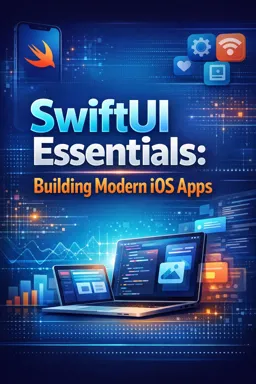SwiftUI is a revolutionary framework introduced by Apple that allows developers to build user interfaces for iOS apps in a declarative manner. Central to SwiftUI are its views and the view hierarchy, which are essential components for constructing modern, responsive user interfaces.
At the core of SwiftUI are views. Views are the building blocks of your user interface, and they can represent anything from a simple button or text label to a complex custom component. In SwiftUI, everything you see on the screen is a view. These views are defined using structs that conform to the View protocol. This protocol requires a single property, body, which describes the view's content and layout.
SwiftUI views are incredibly flexible and can be customized extensively. You can modify a view's appearance and behavior using a series of modifiers. These modifiers allow you to change a view's properties, such as color, font, and alignment, or to apply transformations like rotation and scaling. Modifiers are applied in a chain, where each modifier returns a new view with the modification applied.
Understanding the view hierarchy is crucial for building complex interfaces. The view hierarchy in SwiftUI is a tree of views, where each view can have one or more child views. This hierarchical structure allows you to compose complex interfaces from simple building blocks. For example, a VStack is a view that arranges its children in a vertical line, while a HStack arranges them horizontally. These stack views are fundamental for creating layouts in SwiftUI.
SwiftUI also introduces the concept of state management, which is tightly integrated with the view hierarchy. State in SwiftUI is a way to store and manage data that can change over time. When the state changes, SwiftUI automatically updates the affected parts of the view hierarchy. This reactive nature of SwiftUI makes it easy to build dynamic interfaces that respond to user interactions and data changes.
- Listen to the audio with the screen off.
- Earn a certificate upon completion.
- Over 5000 courses for you to explore!
Download the app
Moreover, SwiftUI's view hierarchy is designed to be efficient and performant. The framework uses a technique called view diffing to minimize the number of updates and re-renders required when the state changes. This means SwiftUI only updates the parts of the view hierarchy that need to change, resulting in smooth and responsive user interfaces.
Another important aspect of SwiftUI views is their ability to adapt to different devices and screen sizes. SwiftUI provides a range of layout tools and adaptive components that help you create interfaces that look great on any device, whether it's an iPhone, iPad, or Mac. With features like GeometryReader and Environment values, you can build responsive layouts that adjust to the available space and adapt to changes in the environment, such as device orientation or accessibility settings.
In summary, understanding SwiftUI views and the view hierarchy is essential for building modern iOS apps. By leveraging the power of declarative syntax, state management, and adaptive layouts, SwiftUI enables developers to create intuitive and responsive user interfaces with ease.