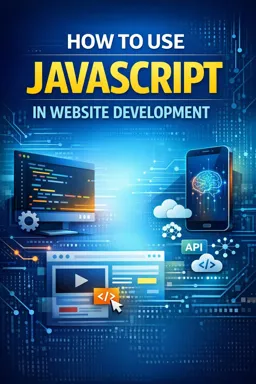The development of image galleries in Javascript is a technique widely used in the development of websites, as it allows images to be presented in a dynamic and interactive way for users. There are several ways to create image galleries in Javascript, from using ready-made libraries to creating custom scripts.
One of the most used libraries for developing image galleries is jQuery. With this library, it is possible to create an image gallery with few lines of code. To do this, just use the jQuery Cycle plugin, which allows you to create a slideshow with images.
To use the jQuery Cycle plugin, it is necessary to include the jQuery library in the website's HTML code and then create an HTML element that will contain the gallery images. This element can be a div or a ul, for example.
<!-- Including the jQuery library -->
<script src="https://code.jquery.com/jquery-3.5.1.min.js"></script>
<!-- Creating the element that will contain the gallery images -->
<div id="gallery">
<img src="Image1.jpg" alt="Image 1">
<img src="Image2.jpg" alt="Image 2">
<img src="Image3.jpg" alt="Image 3">
</div>
Next, you need to call the jQuery Cycle plugin and configure it to create the slideshow. To do this, just use the following code:
<script>
$(document).ready(function(){
$('#gallery').cycle();
});
</script>
With this code, the image gallery is ready to be used. The jQuery Cycle plugin also allows several settings, such as transition time between images, transition effects, among others.
- Listen to the audio with the screen off.
- Earn a certificate upon completion.
- Over 5000 courses for you to explore!
Download the app
Another way to create image galleries in Javascript is by using custom scripts. This option is suitable for developers who want to create a more personalized and feature rich image gallery.
To create a custom image gallery in Javascript, it is necessary to use the HTML5 API for handling HTML elements, such as canvas. With the canvas, you can create a drawing area on the web page and manipulate graphical elements such as images.
<!-- Creating the canvas element -->
<canvas id="canvas"></canvas>
<script>
var canvas = document.getElementById("canvas");
var context = canvas.getContext("2d");
var images = [
"image1.jpg",
"image2.jpg",
"image3.jpg"
];
var index = 0;
function drawImage(){
var image = new Image();
image.src = images[index];
image.onload = function(){
context.drawImage(image, 0, 0, canvas.width, canvas.height);
}
}
setInterval(function(){
index++;
if(index == images.length){
index = 0;
}
drawImage();
}, 3000);
</script>
In this example, a canvas element was created on the web page and then Javascript was used to draw the images on the canvas. The script uses the setInterval function to swap images every 3 seconds.
These are just two ways to create image galleries in Javascript. There are several other options, from using ready-made libraries to creating more complex custom scripts. The important thing is to choose the option that best suits the needs of the project and the users.