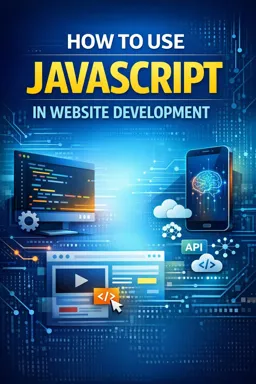Development of carousels in Javascript
Carousels are elements often used on websites to present information in a dynamic and interactive way. They allow the user to browse through a set of images, text or other content, usually in a slideshow format. Using carousels can improve the user experience and make the site more attractive and functional.
To develop a carousel in Javascript, it is necessary to have basic knowledge of the language and of HTML and CSS. There are several libraries and plugins available on the internet that facilitate the development of carousels, such as Slick, Owl Carousel and Swiper. These libraries offer advanced features such as responsive carousels, animations, and navigation controls.
However, if you want to develop a custom carousel, you can create a Javascript script for it. The process involves creating a container for the carousel, defining the size of the items and the logic for navigation.
A sample code for a simple carousel in Javascript would be:
<div class="carousel">
<div class="carousel-item">
<img src="image1.jpg">
</div>
<div class="carousel-item">
<img src="imagem2.jpg">
</div>
<div class="carousel-item">
<img src="imagem3.jpg">
</div>
</div>
<script>
const carousel = document.querySelector('.carousel');
const carouselItems = carousel.querySelectorAll('.carousel-item');
let currentItem = 0;
function showItem(index) {
carouselItems[currentItem].classList.remove('active');
carouselItems[index].classList.add('active');
currentItem = index;
}
setInterval(() => {
let nextItem = currentItem + 1;
if (nextItem >= carouselItems.length) {
nextItem = 0;
}
showItem(nextItem);
}, 3000);
</script>
In this example, we have a container with class "carousel" and three items with class "carousel-item", each containing an image. The script sets the "currentItem" variable to control which item is being displayed and the "showItem" function to display a specific item. setInterval is used to switch items automatically every 3 seconds.
- Listen to the audio with the screen off.
- Earn a certificate upon completion.
- Over 5000 courses for you to explore!
Download the app
It is important to remember that developing carousels in Javascript can be more complex than this, depending on the desired functionality. Therefore, it is recommended to study the documentation of the language and specific libraries to develop more advanced and efficient carousels.