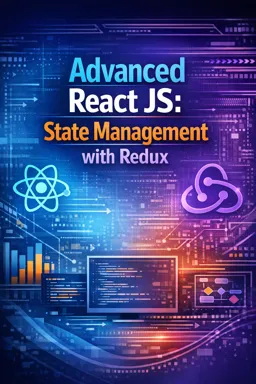Managing state in web applications is a critical aspect of developing robust, scalable, and maintainable software. Redux has become a popular choice for state management in React applications due to its predictable state container and unidirectional data flow. However, when developing applications that need to run across multiple browsers, developers often encounter a unique set of challenges. These challenges arise from differences in how browsers handle JavaScript, local storage, and other web APIs. In this discussion, we will explore some of these cross-browser state management challenges with Redux and how developers can overcome them.
One of the first challenges developers face is ensuring that the Redux store behaves consistently across different browsers. While Redux itself is a JavaScript library and should theoretically work the same across environments, the underlying JavaScript engines in browsers like Chrome, Firefox, Safari, and Edge can exhibit subtle differences. These differences can affect how asynchronous actions are handled, how middleware interacts with the store, and even how data is serialized and deserialized.
For instance, asynchronous actions in Redux are often managed using middleware like Redux Thunk or Redux Saga. These middleware libraries rely on JavaScript's event loop and promises, which are implemented slightly differently across browsers. While these differences are usually minor, they can lead to inconsistencies in how state transitions occur, especially in complex applications with intricate asynchronous workflows.
Another significant challenge is related to browser storage APIs, such as localStorage and sessionStorage. These APIs are often used to persist Redux state across page reloads, but they come with their own set of cross-browser quirks. For example, localStorage has a synchronous API, which can lead to performance bottlenecks if large amounts of state data are stored. Furthermore, the maximum storage size for localStorage can vary between browsers, and even between different versions of the same browser, leading to potential data loss if not managed correctly.
Additionally, the way browsers handle JSON serialization and deserialization can impact how Redux state is persisted and rehydrated. While JSON is a standard format, differences in how browsers handle special characters, large numbers, or deeply nested objects can lead to inconsistencies. Developers need to be cautious when designing their state shape and consider using libraries like Immutable.js or Immer to ensure consistent serialization across browsers.
- Listen to the audio with the screen off.
- Earn a certificate upon completion.
- Over 5000 courses for you to explore!
Download the app
Cross-browser compatibility issues can also arise from the use of browser-specific features or APIs within Redux actions or reducers. For example, using the fetch API, which is not supported in older versions of some browsers, can lead to errors if not polyfilled. Similarly, using modern JavaScript features like async/await, which may not be fully supported in all environments, requires careful consideration and potentially the use of transpilers like Babel.
To address these challenges, developers can adopt several strategies. First, comprehensive testing across multiple browsers is essential. Tools like BrowserStack or Sauce Labs can facilitate cross-browser testing by allowing developers to run their applications on a wide range of browser and OS combinations. Automated testing frameworks like Jest and Cypress can also be configured to run tests in different browser environments, helping catch inconsistencies early in the development process.
Another strategy is to use polyfills and transpilers to ensure compatibility with older browsers. Libraries like Babel can transpile modern JavaScript code into a version that is compatible with older environments. Similarly, polyfills for APIs like fetch or Promise can bridge the gap for browsers that lack native support.
When it comes to persisting state, developers should consider using libraries like redux-persist, which abstracts the persistence logic and handles cross-browser quirks internally. This library can be configured to use different storage backends, such as localStorage, sessionStorage, or even IndexedDB, depending on the needs of the application and the capabilities of the target browsers.
Moreover, developers should be mindful of the size and complexity of the Redux state. Keeping the state shape flat and normalized can help reduce serialization overhead and improve performance across browsers. Libraries like normalizr can assist in transforming nested data structures into a normalized format, making them easier to manage and persist.
Finally, leveraging modern browser features like Service Workers can enhance the reliability and performance of Redux applications. Service Workers can intercept network requests and provide offline capabilities, which can be particularly useful in scenarios where persistent state is crucial. However, developers must ensure that Service Workers are implemented in a way that is compatible with all target browsers, especially those with limited support.
In conclusion, while Redux provides a powerful framework for state management in React applications, cross-browser challenges can complicate its implementation. By understanding the intricacies of browser behavior and adopting best practices for testing, polyfilling, and state persistence, developers can build Redux applications that are robust and consistent across all major browsers. The key is to remain vigilant, continuously test across environments, and leverage the right tools and libraries to mitigate potential issues. By doing so, developers can ensure that their applications deliver a seamless user experience, regardless of the browser being used.