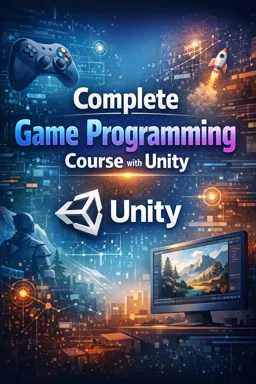The sixth module of our Game Programming with Unity e-book course is dedicated to Creating Land and Environments. This is a fundamental aspect in creating games, as the immersive environment is what really captures the player's attention and improves gameplay. In this module, you will learn how to create realistic terrain and breathtaking environments using the powerful Unity engine.
Before you start creating terrain and environments, it's important to understand what they really mean in terms of game development. Terrain is basically the three-dimensional surface on which game characters move and interact. Environment, on the other hand, is the general atmosphere or setting in which the game takes place. This includes everything from the weather and lighting to the vegetation and buildings.
In Unity, creating terrain is a relatively simple task, thanks to its integrated terrain editor. This editor allows you to create detailed and realistic terrain with ease. You can add textures, adjust elevation and slope, add water and vegetation, and more. All of this can be done with just a few mouse clicks and adjustments to the sliders.
The first part of this module deals with basic land creation. You'll learn how to create new terrain, add textures, and adjust elevation. We'll also cover how to add details like water and vegetation to make the terrain more realistic. Plus, you'll learn how to use the terrain painting tools to add even more detail to your terrain.
The second part of this module focuses on creating environments. Here, you'll learn how to adjust lighting and mood to create the perfect atmosphere for your game. We'll cover everything from creating a starry sky to simulating a realistic sunset. Plus, you'll learn how to add special effects, like fog and rain, to further enhance immersion.
- Listen to the audio with the screen off.
- Earn a certificate upon completion.
- Over 5000 courses for you to explore!
Download the app
In addition, this module will also cover the creation of buildings and other structures. This includes everything from creating simple homes to building complex castles. You'll learn how to use Unity's 3D modeling tools to create these structures and how to add textures and details to make them more realistic.
Finally, the last part of this module focuses on optimizing terrain and environments. This is crucial to ensure your game runs smoothly across different platforms and devices. You'll learn how to reduce the number of polygons in your terrain, how to use texture mapping techniques to improve performance, and how to adjust rendering settings to get the best balance between visual quality and performance.
In short, Land and Environment Creation is a crucial part of game development that can really make or break the player's experience. With the skills you'll gain in this module, you'll be well-equipped to create incredible, immersive game worlds that will keep your players coming back for more.