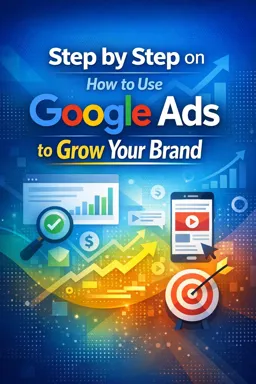One of the most efficient ways to use Google Ads to grow your brand is by creating ads in catalog format. This type of ad allows you to present your products in an organized and attractive way for the public, increasing the chances of conversion.
Step by step to create ads in catalog format in Google Ads
To create an ad in catalog format, follow these steps:
- Open your Google Ads account and click on “campaigns”;
- Click on the “+” to create a new campaign and choose the campaign objective;
- Choose the campaign type and fill in the required information;
- In the “advertisements” section, click on the “+” to create a new advertisement;
- Choose the ad format “catalog”;
- Select the catalog you want to use and upload the file with the product information;
- Customize the layout of your ad, choosing the font, color and images;
- Add your ad text and choose keywords for audience targeting;
- Save your ad and wait for approval from Google Ads.
Done! You now have a catalog-style ad ready to run on Google Ads.
Advantages of ads in catalog format
Ads in catalog format have several advantages, such as:
- Product organization: products are presented in an organized and attractive way, facilitating consumer choice;
- Greater engagement: the catalog format draws the public's attention and increases the chances of engagement;
- More information: You can include various information about the products, such as price, description and images;
- Higher conversion: By presenting products in a clear and organized way, ads in catalog format increase the chances of conversion.
So if you want to use Google Ads to grow your brand, consider investing in catalog format ads. They can be the key to increasing your sales and gaining new customers.
- Listen to the audio with the screen off.
- Earn a certificate upon completion.
- Over 5000 courses for you to explore!
Download the app