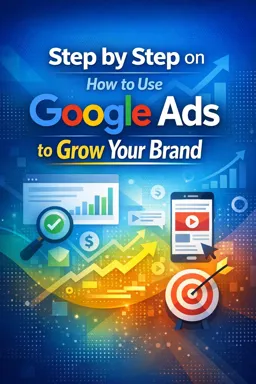Creating ads for mobile apps
With the growth in the use of smartphones and tablets, more and more companies are investing in mobile applications to get closer to their target audience. But just developing an app is not enough to guarantee success, you need to promote it efficiently to increase the number of downloads and user engagement.
One of the most effective ways to promote an app is through ads on mobile advertising platforms such as Google Ads. To create a mobile app ad on Google Ads, you need to follow a few steps:
1. Choose ad type
Google Ads offers different types of ads for mobile apps, such as text ads, image ads, video ads, and interactive ads. It's important to choose the type of ad that best fits your app's marketing strategy.
2. Define the target audience
It's critical to target your ad so that it only appears to people who are interested in your app. You can target audiences by age, gender, geographic location, interests, and behaviors.
3. Create the ad content
The content of the ad must be attractive and persuasive enough to convince the user to download the application. It is important to highlight the main features and benefits of the application in a clear and objective way.
- Listen to the audio with the screen off.
- Earn a certificate upon completion.
- Over 5000 courses for you to explore!
Download the app
4. Set your budget and bid
You must set your daily budget and maximum bid per click for your ad to show on the advertising platform. Your daily budget is the maximum amount you're willing to spend each day on your ad, while your maximum bid per click is the maximum amount you're willing to pay for each ad click.
5. Track the results
Once the ad is created, it's important to track the results to assess the effectiveness of the campaign and make adjustments if necessary. You can measure the number of downloads, conversion rate, cost per click and other relevant metrics.
In summary, creating ads for mobile apps on Google Ads can be an efficient strategy to promote your app and reach your target audience more assertively. By following the steps above and monitoring the results, it is possible to increase the number of downloads and user engagement.