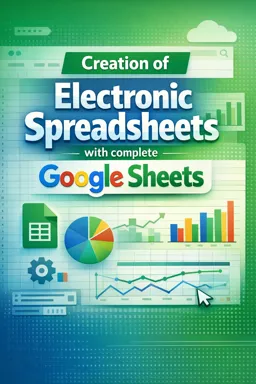Connection with Google Forms
The integration between Google Sheets and Google Forms is one of the most powerful features offered by Google's productivity suite. This connection allows users to create, collect and analyze data efficiently and collaboratively. Throughout this chapter, we'll explore how you can maximize your use of Google Sheets by connecting it with Google Forms to streamline your data collection processes.
Creation and Configuration of Google Forms
To start, it's important to understand how to create a Google Form. Access Google Forms via the website forms.google.com and click "Blank" to start a new form. From there, you can add questions, choose answer types (multiple choice, checkboxes, short answer, etc.), insert images and videos, and customize the design of your form.
Once your form is ready, you can configure it to collect respondents' email addresses, limit it to one response per person (requiring a Google login), and even set up response submission notifications.
Integration with Google Sheets
After creating your Google Form, the next step is to integrate it with Google Sheets. This can be done directly from Google Forms by clicking on the Google Sheets icon (it looks like a green spreadsheet) at the top of the screen, next to the settings icon. When you click this icon, you will have the option to create a new spreadsheet or select an existing one to collect responses. When a new response is submitted through Google Forms, it is automatically recorded in the linked spreadsheet, in real time.
Analyzing Data
With responses being collected directly in Google Sheets, data analysis becomes much simpler. You can use formulas, create charts, apply filters, and use features like conditional formatting to highlight important information. Additionally, Google Sheets offers the ability to use advanced tools like pivot tables to summarize and analyze large sets of data.
- Listen to the audio with the screen off.
- Earn a certificate upon completion.
- Over 5000 courses for you to explore!
Download the app
Process Automation
One of the great advantages of connecting Google Forms to Google Sheets is the possibility of automating processes. For example, you can set up scripts and macros in Google Sheets to automatically perform repetitive tasks whenever a new response is received. This is made possible by Google Apps Script, a JavaScript-based coding platform that integrates all Google services.
Sharing and Collaboration
Google Sheets lets you share your spreadsheet with others, making it easy to collaborate in real time. This is especially useful when working as a team to analyze data collected by Google Forms. You can control who has access to view or edit the spreadsheet, ensuring data security.
Advanced Customization
In addition to basic integration features, Google Sheets allows for advanced customization. You can use scripts to customize the way Google Forms responses are recorded in the spreadsheet, such as adding timestamps, reformatting data, or even automatically sending responses to other services or spreadsheets.
Working with Real-Time Data
With the connection between Google Sheets and Google Forms, you can work with data in real time. This means that as soon as a response is submitted, it is available for review. This feature is particularly useful in situations such as live events, instant satisfaction surveys, or any scenario where speed in obtaining and analyzing data is crucial.
Data-Driven Feedback and Action
Finally, once you have the responses collected and analyzed, you can act on the data. Google Sheets can be used to generate automatic reports, send thank you or feedback emails to respondents, and much more. Integration with Google Forms makes the decision-making process more informed and based on hard data.
In short, the connection between Google Sheets and Google Forms is an extremely valuable tool for anyone who needs to collect and analyze data. Whether you're a student, a business professional, a researcher, or just someone who needs to organize information, combining these two Google services can make your work much easier and more effective.
Conclusion
Integrating Google Forms with Google Sheets is a powerful way to collect and analyze data. The ease of use, flexibility, and collaboration capabilities make this combination an excellent choice for any project involving data collection. By mastering this connection, you will be able to optimize your processes and taker decisions based on information collected in an organized and efficient manner.