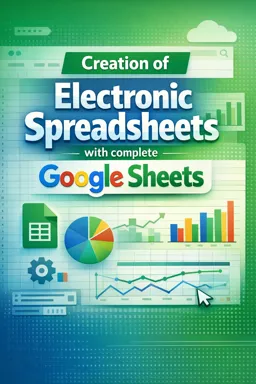12. Conditional Formatting in Google Sheets
Conditional formatting is one of the most powerful tools in Google Sheets, allowing users to automatically highlight important information in their spreadsheets. This functionality is essential for those who want to create more dynamic and visual spreadsheets, facilitating analysis and decision-making based on the data presented.
Understanding Conditional Formatting
Conditional formatting in Google Sheets allows you to apply specific formatting, such as background color or font style, to cells that meet certain conditions. For example, you may want to highlight all cells that contain a value above the average or those that have a negative value.
How to Apply Conditional Formatting
- Select Range of Cells: First, select the range of cells to which you want to apply conditional formatting.
- Access the Menu: Then click "Format" in the menu bar and choose "Conditional Formatting".
- Set the Rule: In the sidebar that appears, you can set the rule for conditional formatting. Google Sheets offers several default options, such as "Is equal to", "Is greater than", "Is between", among others. You can also create custom rules using formulas.
- Choose Formatting: After defining the rule, choose the formatting that will be applied when the condition is met. You can change text color, background color, font and other styles.
- Apply the Rule: Finally, click "Done" to apply the conditional formatting rule. Cells that meet the chosen condition will automatically be formatted according to your specifications.
Examples of Using Conditional Formatting
- Highlight Values Above or Below the Average: You can use conditional formatting to highlight values that are above or below the average of a data set, which makes it easier to identify outliers or exceptional results.
- Identify Trends: Applying a color scale can help visualize data that varies gradually, such as sales over time, allowing you to quickly identify periods of high or low performance.
- Data Validation: Conditional formatting can be used to highlight errors or inconsistencies in data, such as duplicate or missing values.
Using Formulas in Conditional Formatting
For more complex rules, you can use custom formulas in conditional formatting. This allows you to create specific conditions that are not covered by the default options. For example, you may want to highlight cells based on criteria involving multiple columns or logical conditions.
Example Formula:
Suppose you want to highlight all cells in a sales column that are greater than twice the average sales. You could use a formula like this:
= B2 > (AVERAGE(B:B) * 2)
This formula would be entered in the "Format cells if" field in the conditional formatting sidebar, with "B2" being the first cell in the selected range.
- Listen to the audio with the screen off.
- Earn a certificate upon completion.
- Over 5000 courses for you to explore!
Download the app
Advanced Tips
- Relative and Absolute References: When using formulas, it is important to understand the difference between relative and absolute references. Relative references, such as "B2", change when applied to different cells, while absolute references, such as "$B$2", remain the same.
- Use the CONDITIONAL Function: The CONDITIONAL function can be used to apply different formatting styles based on multiple conditions.
- Rule Management: You can have multiple conditional formatting rules applied to the same range of cells. However, it is essential to manage them correctly to avoid conflicts. Google Sheets allows you to reorder rules, which can change the precedence of how they are applied.
Conclusion
Conditional formatting is an incredibly useful tool in Google Sheets that can transform the way you work with data. By applying colors and styles based on specific rules, you can quickly highlight the most important information and make your spreadsheets much more intuitive and easier to analyze. Remember to experiment with different rules and combinations to discover the full potential of this functionality.