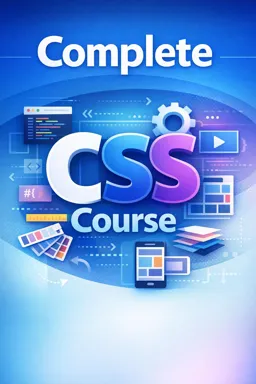CSS Colors
Colors are fundamental elements in the design of a web page, as they can convey emotions, highlight important content and make the user experience more pleasant. In CSS, there are several ways to define colors, either through keywords, numerical values or hexadecimal codes.
Keywords
Keywords are the simplest way to define colors in CSS. They are representations of common colors such as "red", "blue" and "green". In addition, there are also keywords that represent shades of gray, such as "gray" and "silver".
See an example:
h1 {
color: red;
}
In this case, the page title will be displayed in red.
Numeric Values
Numeric values are another way to define colors in CSS. They are represented by three numbers ranging from 0 to 255, which correspond to the intensities of red, green and blue, respectively. This technique is known as RGB (Red, Green, Blue).
- Listen to the audio with the screen off.
- Earn a certificate upon completion.
- Over 5000 courses for you to explore!
Download the app
See an example:
h1 {
color: rgb(255, 0, 0);
}
In this case, the title of the page will also be displayed in red.
Hex codes
Hex codes are the most accurate way to define colors in CSS. They are represented by six alphanumeric characters ranging from 0 to F, which correspond to the intensities of red, green and blue, respectively. This technique is known as HEX (Hexadecimal).
See an example:
h1 {
color: #FF0000;
}
In this case, the title of the page will also be displayed in red, but with a more precise hexadecimal code.
Transparency
In addition to defining the colors, it is also possible to define the transparency of an element in CSS. This is done through the "opacity" property, which varies from 0 to 1, with 0 being completely transparent and 1 being completely opaque.
See an example:
h1 {
color: rgba(255, 0, 0, 0.5);
}
In this case, the title of the page will be displayed in red with a transparency of 50%.
Conclusion
In summary, colors are essential elements in the design of a web page and in CSS there are several ways to define them. Whether through keywords, numerical values or hexadecimal codes, the important thing is to choose the right color for each element and convey the desired message.