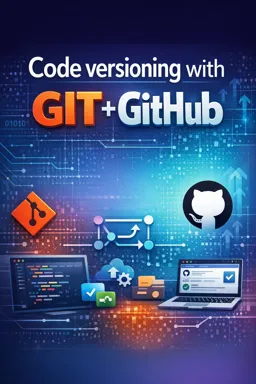Collaboration on Open-Source Projects with GIT and GitHub
Collaboration on open source projects is one of the pillars of modern software development. Through platforms like GitHub, developers from all over the world can contribute to projects that use GIT as a versioning system. Collaboration on open-source projects not only helps improve software, but also allows contributors to learn, grow professionally, and build a reputation in the development community.
Understanding Open-Source Projects
Open-source projects are those whose source code is open and accessible to anyone. This means that anyone can use, study, modify and distribute the project for any purpose. These projects are generally developed collaboratively and are often maintained by a community of volunteer developers or by organizations that promote free software.
Importance of GIT in Open-Source Projects
GIT is a distributed version control system that allows developers to work together efficiently. It is especially useful in open-source projects due to its ability to support non-linear and distributed workflows, allowing multiple contributors to work on different aspects of a project simultaneously.
GitHub: The Collaboration Platform
GitHub is a code hosting platform that uses GIT for versioning. It offers a series of tools that facilitate collaboration on open-source projects, such as pull requests, issues, and a code review system. Additionally, GitHub provides a user-friendly graphical interface and a host of features that help you manage projects and teams.
Contributing to Open-Source Projects
Contributing to open-source projects on GitHub is a great way to improve your skills, learn new technologies, and collaborate with other developers. Here are some steps you can take to get started:
- Listen to the audio with the screen off.
- Earn a certificate upon completion.
- Over 5000 courses for you to explore!
Download the app
- Choose a Project: Find a project that you are interested in and that aligns with your skills and passions.
- Become familiar with the Project: Read the documentation, understand the code, and learn about the project's contribution guidelines.
- Set Up Your Environment: Fork the repository on GitHub and clone it to your local machine to start working.
- Choose a Task: Start with small tasks, like fixing bugs or adding small features, to familiarize yourself with the contribution process.
- Work in a Branch: Create a separate branch for your changes. This allows you to work in isolation without affecting the main code.
- Commit Your Changes: Make regular, well-documented commits. Each commit must represent a logical unit of work.
- Open a Pull Request: Submit your changes to the original repository via a pull request. Make sure you follow the project's contribution guidelines.
- Participate in Code Review: Collaborate with maintainers and other contributors during the code review process. Be open to feedback and willing to make changes.
- Keep your Branch Updated: Sync your branch with the main branch regularly to avoid merge conflicts.
Good Collaboration Practices
When contributing to open-source projects, it is important to follow some good practices:
- Communicate Clearly: Be clear and concise in your communications, whether in pull requests, issues or discussions.
- Respect the Guidelines: Follow the contribution guidelines established by the project.
- Write Readable Code: Follow project coding conventions and write code that is easy to understand and maintain.
- Document Your Changes: Provide appropriate documentation for your changes, including code comments and updates to project documentation.
- Be Patient: Understand that code review can take time and that project maintainers also have other responsibilities.
Conclusion
Collaborating on open-source projects using GIT and GitHub is a valuable experience that can help develop technical and collaboration skills. By following guidelines and best practices, you can significantly contribute to improving projects that benefit the entire software community. Furthermore, participation in open-source projects can open doors to professional opportunities and help build a portstunning folio of collaborative work.