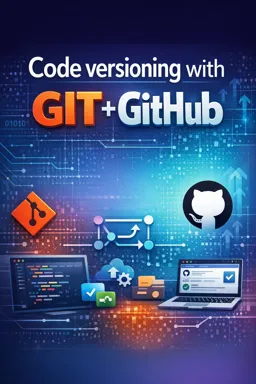Branching Strategies: Gitflow
Version control is an essential part of modern software development, enabling teams to collaborate efficiently and manage changes to code over time. A well-defined branching strategy is crucial for maintaining code organization and stability, especially in large and complex projects. Among the various branching strategies available, Gitflow is one of the most popular and widely adopted in the industry.
What is Gitflow?
Gitflow is a branching approach for Git, created by Vincent Driessen. It defines a strict branching model that assigns specific roles to different branches and defines how and when they should interact. With this structure, Gitflow makes it easier to manage releases, maintain code, and integrate new features in an orderly and predictable way.
Gitflow Core Branches
Gitflow uses two main branches with an infinite existence:
- master: The master branch contains the official release history. Each commit in this branch is a new version of the software, ready to be delivered to the end user.
- develop: The develop branch serves as an integration for features that are under development. This is the branch where features are combined and tested before they are considered stable enough for a release.
Support Branches
In addition to main branches, Gitflow defines several types of supporting branches:
- feature: Feature branches are created from the develop branch and are used to develop new features. Once the feature is complete, it is merged back into develop.
- release: When development reaches a point where a version of the software is ready to be prepared for release, a release branch is created from develop. This allows the latest tweaks and bug fixes to be made without disrupting the ongoing development of other features.
- hotfix: Hotfix branches are created from master and are intended for urgent bug fixes in production releases. Once fixed, the hotfix is merged into both master and develop (or the current release branch, if any).
Gitflow Workflow
The Gitflow workflow is made up of several steps:
- Listen to the audio with the screen off.
- Earn a certificate upon completion.
- Over 5000 courses for you to explore!
Download the app
- Starting a feature: When a new feature is started, a feature branch is created from develop.
- Feature development: The feature is developed in the feature branch. Regular commits are made to track progress.
- Feature completion: Upon completion, the feature branch is merged back into develop. The feature branch can then be deleted.
- Release preparation: When development has reached a release stage point, a release branch is created from develop.
- Release adjustments: In the release branch, final adjustments and bug fixes are made. No new functionality should be added at this point.
- Release: Once the release branch is ready for release, it is merged into master and also back into develop. A version tag is created in master.
- Maintenance: If a critical bug is discovered in production, a hotfix branch is created from master. After the fix, the hotfix is merged into master and develop, ensuring that the bug does not reappear in future releases.
Advantages of Gitflow
Gitflow offers several advantages for managing software projects:
- Clear structure: With well-defined roles for each branch, everyone on the team understands where each type of work should be done.
- Code stability: By separating the development of new features from the code that goes into production, Gitflow helps maintain the stability of production code.
- Ease of release: The use of release branches allows for smooth preparation for release without disrupting ongoing development.
- Efficient maintenance: Hotfix branches allow for quick, straightforward fixes to issues in production.
Final Considerations
Gitflow is a powerful, well-thought-out branching strategy that can bring order and efficiency to your software development workflow. However, it is important to note that Gitflow can be a bit rigid and may not be suitable for all projects, especially thoseThose that require a faster release cycle or have more fluid development requirements. As with any methodology, it is essential to evaluate the specific needs of the project and team before adopting Gitflow or any other branching strategy.