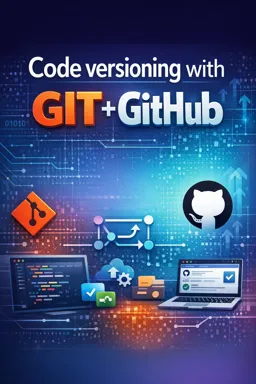Code Analysis with GitHub: Code Scanning
Code analysis is a critical step in software development as it helps identify security vulnerabilities, bugs, and other quality issues before the code is merged and deployed. GitHub, known as a leading source code hosting and collaboration platform, offers a powerful tool called Code Scanning to help developers maintain the integrity and security of their projects. In this article, we'll explore how Code Scanning works and how it can be integrated into your code versioning workflow with GIT.
What is GitHub Code Scanning?
GitHub Code Scanning is a feature that allows developers to automatically analyze code for security vulnerabilities and programming errors in every push and pull request. It leverages the power of GitHub Actions to provide continuous feedback on code quality and security. Code Scanning can be configured to work with a variety of static code analysis tools (SAST) and can be customized to fit a project's specific needs.
How does Code Scanning Work?
The Code Scanning process begins with configuring a GitHub Action that defines when and how code analysis should occur. Typically, this is done via a YAML configuration file in the repository's .github/workflows directory. This file contains the instructions for running the analysis whenever specific events occur, such as a push or pull request.
Once configured, Code Scanning runs your chosen analysis tool and produces reports that are displayed directly in the GitHub interface. Developers can view alerts generated by Code Scanning in the repository's Security tab, where they can review, manage and fix identified issues.
Integrating Code Scanning into your Workflow
Integrating Code Scanning into your code versioning workflow with GIT is a simple yet powerful process. First, you need to have a repository on GitHub and have administrative rights to configure Actions. Then, follow the steps below:
- Listen to the audio with the screen off.
- Earn a certificate upon completion.
- Over 5000 courses for you to explore!
Download the app
-
Create a workflow file: In the
.github/workflowsdirectory of your repository, create a new YAML file to define your Code Scanning Action. This file will specify when the analysis should be performed and which tools will be used. - Configure the analysis tool: Choose a SAST tool that is compatible with GitHub Code Scanning. GitHub provides native integration with CodeQL, but other tools like SonarQube, ESLint, and Brakeman can also be used.
- Customize scan rules: Depending on the tool you choose, you can customize scan rules to focus on certain types of vulnerabilities or to ignore false positives.
-
Test and Tune: After configuring Code Scanning, do a
pushor create apull requestto test the configuration. Adjust rules and settings as needed to ensure the analysis is providing useful results.
Advantages of GitHub Code Scanning
Using Code Scanning brings several advantages to the development process:
- Enhanced Security: By identifying vulnerabilities before they are merged into the main code, Code Scanning helps prevent the introduction of security issues into software.
- Code Quality: In addition to security, Code Scanning can detect code quality issues such as memory leaks, incorrect use of APIs, and poor code standards.
- Continuous Integration: As part of the GIT workflow, Code Scanning provides continuous feedback, enabling quick fixes and improving development agility.
- Customization: The flexibility to configure and customize analysis rules means that Code Scanning can be adapted to meet the specific needs of any project.
Conclusion
GitHub Code Scanning is a valuable tool for any team that uses GIT and GitHub to manage their software projects.re. By integrating code analysis directly into the versioning workflow, teams can ensure they are producing more secure, high-quality code. With proper configuration and consistent use of Code Scanning, organizations can significantly reduce the risk of security vulnerabilities and improve long-term code maintainability.